New
#31
I Did Something Bad To My External HDD's & Can't Access Them.
-
-
New #32
Just a thought: If something is corrupted/missing from the drive we are working on & it needs to be replicated/replaced, I have another exact same drive that may be used as a source. They were manufactured a couple of months apart & have the exact same model & part numbers. Both are 2TB.
They were external USB 3.0 Desktop HDD's that started not being seen on USB 3.0 ports occasionally. They got worse over time until they stopped been seen in USB 3.0 ports on any laptop. They have always been recognised in USB 2.0 ports.
I took them out of their cases and they have worked perfectly on both the USB 2.0 Dock & the USB 3.0 Dock. That was a couple of years ago. I was told that the USB 3.0 electronics, on the board between the drive interface and the USB output socket, had failed. I have no idea myself but it sounds feasible.
-
New #33
I've done the same with a couple of USB drives and a NAS drive, it also was because the added interface in the cases had failed but the drives were still good. It could have been because the power supply part of that interface had the failure.I took them out of their cases and they have worked perfectly on both the USB 2.0 Dock & the USB 3.0 Dock. That was a couple of years ago. I was told that the USB 3.0 electronics, on the board between the drive interface and the USB output socket, had failed. I have no idea myself but it sounds feasible.
-
New #34
I have examined the Sector 0 map you had posted. Your single partition table is present and no problem. Sector 63 which is the Volume Boot Record is severely corrupted. This has to be rebuilt. There is no simple solution as I had thought of because of the severe corruption. On my Trial HDD I had purposely corrupted sector 2048 ( the VBR for my HDD). It became RAW in Windows Disk Management and "Other " in PW. Ran TestDisk, rebuilt the bootsector and the drive was back with all data in it. Provided there is no other corruption like corrupt MFT, your faulty drive can also be repaired.
Since you say that you have the same exact drive, post a screenshot of its sector 63. You can compare it with the corrupted sector 63. You can restore the corrupt sector 63 with the good sector 63. Your faulty drive should be back in business theoretically( again subject to the proviso nothing else is corrupt on your faulty drive.)Last edited by jumanji; 23 Sep 2018 at 13:11.
-
New #35
Continuing on the subject, here is my experiment with the trial HDD, Seagate Expansion 500GB external with about 20GB data - mkv files
Windows Disk Management:

Partition Wizard:

Sector 0:
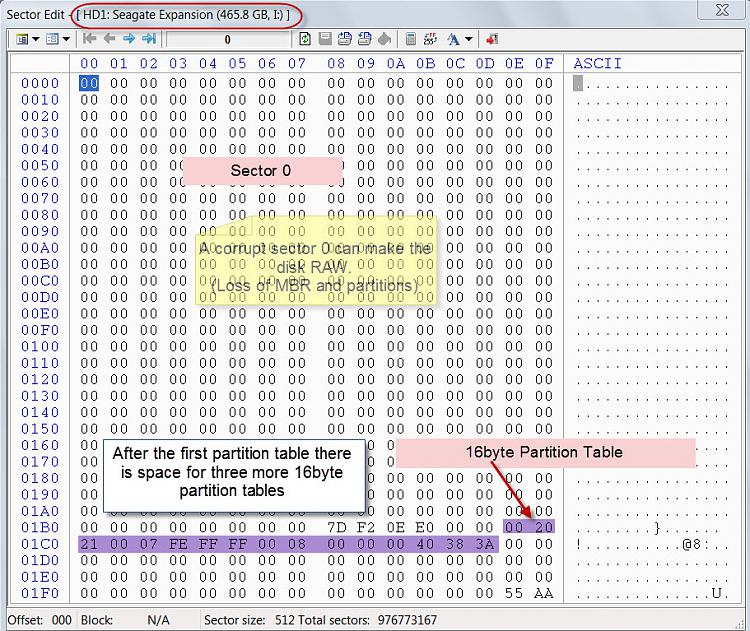
Sector 2048 which is the Volume Boot Record (VBR) also known as Partition BootRecord (PBR)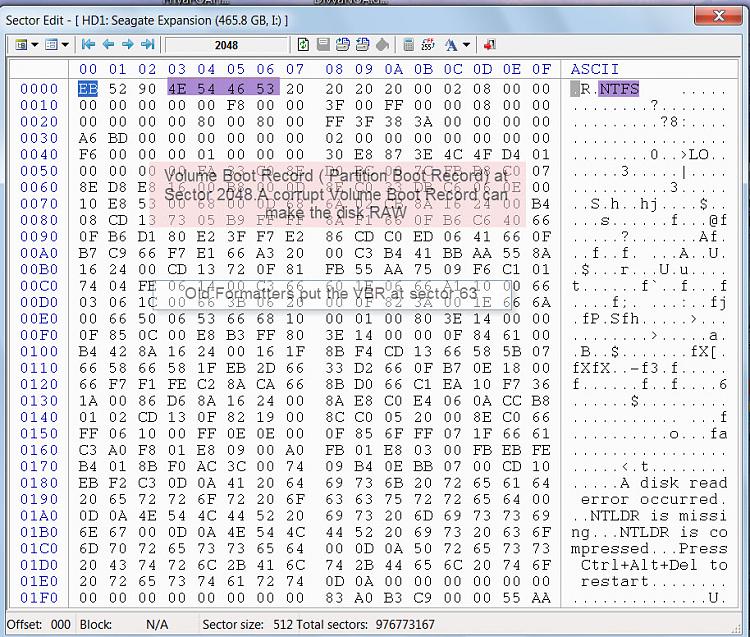
Sector 2048 corrupted:

When plugged in after corrupting VBR

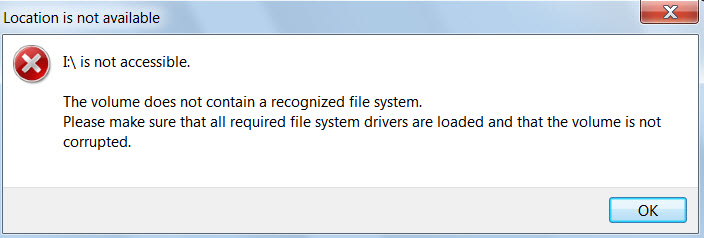
Windows Disk Management
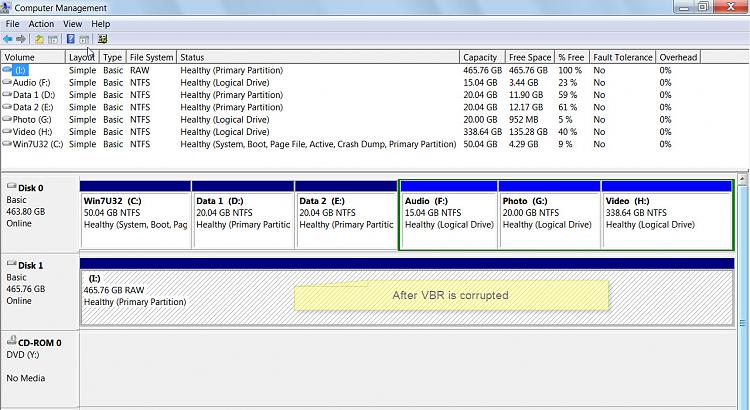
Partition Wizard:


Windows Disk Management:

Partition Wizard:

-
New #36
Using TestDisk to repair File System
Screen 1

Screen 2

Screen 3

Screen 4

Screen 5

Screen 6

Screen 7

Screen 8
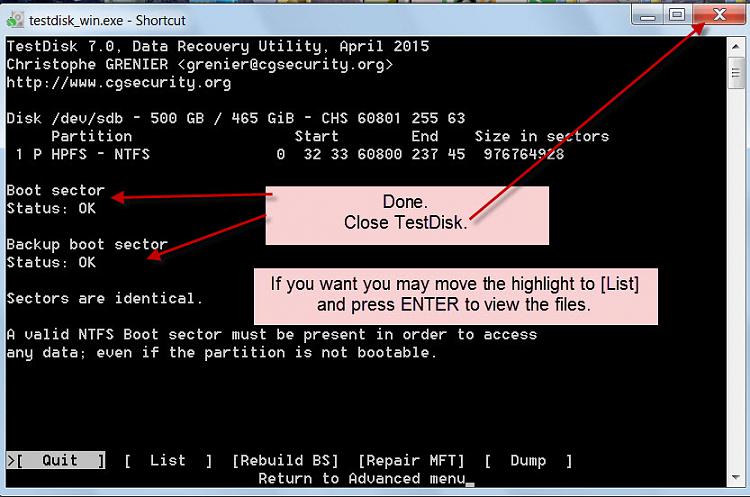
With VBR restored, you should be able to access the disk. Safely remove the disk plug it in again and check.
Note:
1. If both Boot sector and Backup bootsector show as Bad, move the highlight to [Rebuild BS] and press Enter and proceed.
2. If both Boot sector and Backup boot sector are OK , then move the highlight to [ Repair MFT] and Press Enter and Proceed. In most cases TestDisk may fail to repair MFT. You may have to use commercial software such as Active@filerecovery, Getdataback,ZeroAssumptionRecovery to recover the data.
3. If both bootsector and Backup bootsector are OK and TestDisk declares MFT also is OK, then run"CHKDSK K: /f /v /r /x from an elevated Command Prompt. Note: Replace K: with the actual drive letter of the external drive" and that should fix your disk." Caution: Do not run this straightaway on a RAW disk. You should do this only after and if TestDisk declares boot sector, backup bootsector and MFT are OK.
Last edited by jumanji; 23 Sep 2018 at 23:47.
-
New #37
Back from trip :)
I assume you want me to run TestDisk as per your screen Captures?
Is this where I get TestDisk from ?: TestDisk Download - CGSecurity
Do I grab this from there?
Beta: TestDisk & PhotoRec 7.1-WIP, Data Recovery
Or, the stable one:
TestDisk & PhotoRec 7.0 (18 April 2015), Data Recovery
-
New #38
I have used the WIP 7.1 version without issues, but if you want to be totally sure, use the stable version.
-
-
New #39
Thank you, I will use the stable v7.0 as I see by the first screen capture, that's the version that is being used. I am confident I have downloaded it from the correct site. I will start doing it in a few minutes.
-
Related Discussions

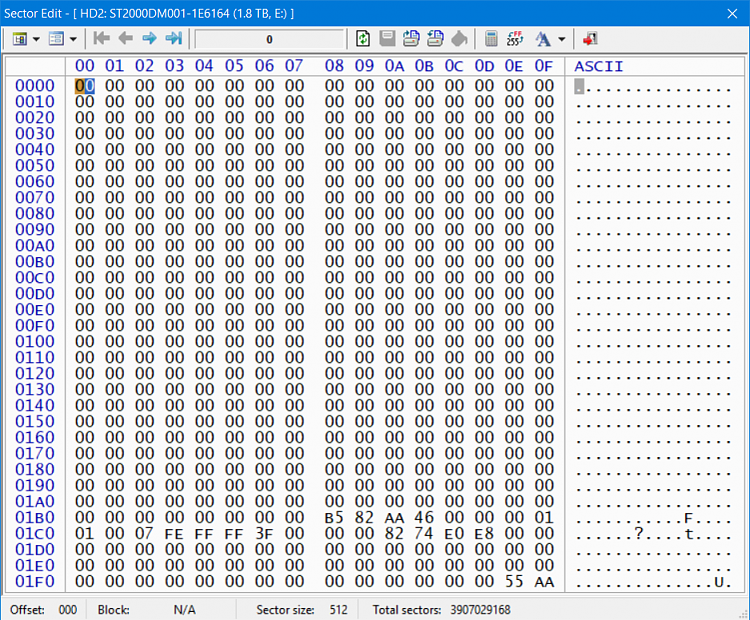


 Quote
Quote
