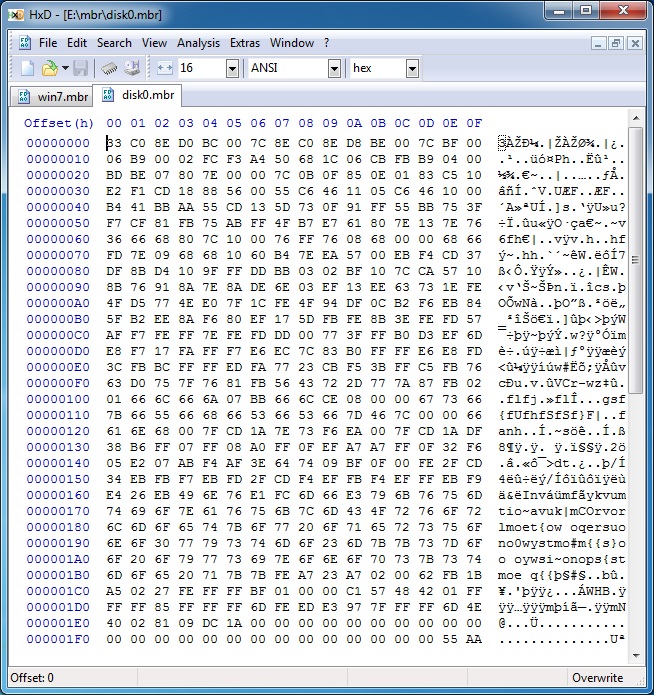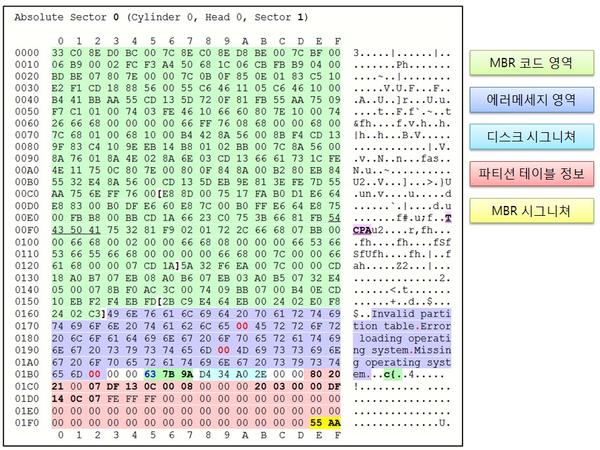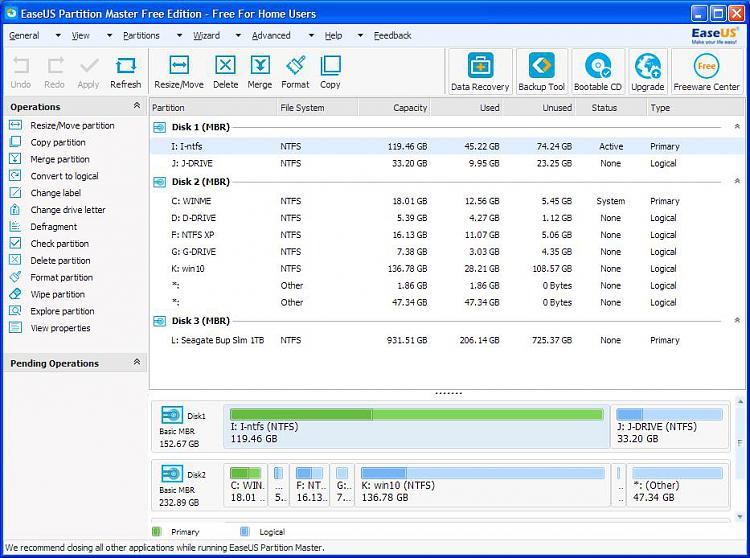New
#1
(solved) disk structure damaged
This is not really a Windows problem, but I'm posting this in case somebody
can recommend a way to proceed. The system is legacy bios/mbr
I experienced a "glitch", the computer froze with a strange diagonal pattern on the screen.
Trying to reboot gave a black screen, no post. After using "clear cmos" jumper and battery removal
I was eventually able to access the bios setup, save it and it now posts OK. (But no OS boot up)
I booted from a Windows DVD and entered troubleshooting. Used diskpart/ list volume to see what I could.
The D: drive, sata, is where all the OS partitions were, now shows RAW. C: and E: is just data and is intact
on an IDE pata drive.
This D drive contained primary partition (Boot/Windows XP)
A logical partition with another three or four drives containing a couple of very small data partitions and
a Windows 8.1 partition.
Right at the end of the drive is a Linux partition (ext2 or ext3) and a small Linux swap partition.
Whether this drive has lost it's MBR or worse I have not tried anything yet. It occurred to me that
It might be a worthwhile risk to unplug the data IDE drive containing C: and E: and attempt
FIXMBR on the raw drive. But I wanted to get some feedback first in case there is something else
I should do first.
Thanks for any input
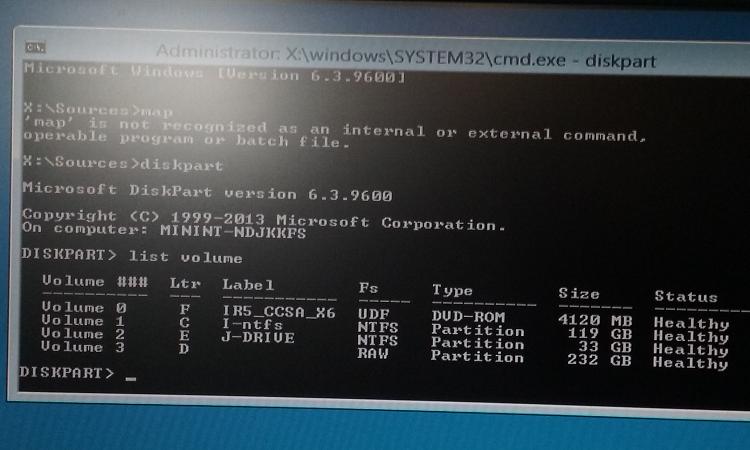
Last edited by davexnet; 23 Sep 2018 at 13:38.


 Quote
Quote