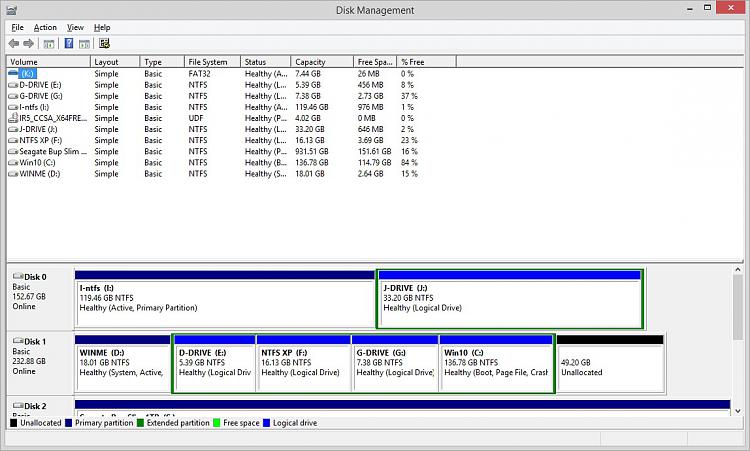New
#11
OK, I have been following this thread off and on but didn't quite understand what your original disk structure was.Lots of grey areas.
"Trying to reboot gave a black screen, no post. After using "clear cmos" jumper and battery removal
I was eventually able to access the bios setup, save it and it now posts OK. (But no OS boot up)"
What is the OS that you were booting up? That is the first one.
Second "I booted from a Windows DVD and entered troubleshooting. Used diskpart/ list volume to see what I could.
The D: drive, sata, is where all the OS partitions were, now shows RAW."
When Samuria asked for the Windows Disk Management screenshot showing the disk RAW, you went into some circuitous route booting into XP with BART PE Rescue Disk, and that showed your drive in question with a drive letter C ( healthy) but no File System. Your recent screenshot in the last post makes things a little clear but your problem is a little complex inasmuch as you had installed Linux also on that disk.
Can I be of any help? I am not sure inasmuch as I do not know how the Linux installation would have modified the MBR . For the same reason FixMBR also may not work. It could perhaps work only if all the disk had been NTFS.
All this problem could have been avoided if only you had saved all the important sectors including most important sector viz. the MBR sector 0. Then you could have easily restored sector 0 from the backup.
In any case, when I saw the WinXP screenshot in post#3, two thoughts came to my mind.
1. Will assigning that disk / C as NTFS using MiniTool Partition Wizard help?
2. Will TestDisk find the partitions? I was veering to the second option of using TestDisk.
You said you had used TestDisk. Good. I shall catch on from there.
Please run TestDisk DOS version from a bootable pendrive and post each and every screenshot as you proceed. Let me see whether there is any light through the tunnel.
Regain a lost drive using Test Disk - An Illustrated Guide - Windows 7 Help Forums
https://www.geekyprojects.com/storag...-table-or-mbr/
EDIT: On second thoughts, try bootable Minitool Partition Wizard first ( easier than TestDisk) and check to see whether it can recover the partitions.
Bootable Partition Manger | MiniTool Partition Wizard Bootable Edition
I don't remember whether it was simrick or Caledon Ken or may be even Bree who gave this link in one of their posts. Thanks to them.
Last edited by jumanji; 18 Sep 2018 at 00:55.


 Quote
Quote ).
).