New
#11
Hi,
You should also possibly have a rapid storage driver too IRST.
Hi,
You should also possibly have a rapid storage driver too IRST.
Hmm no intel rapid storage driver.. Going to check the MB's driver disc. I installed a driver i didn't have from the disc, but it didn't fix the problem.
Hi,
Should be listed in the satafield

Here is what I see in my device manager, I have no idea what is going on, even the motherboards driver install disc says I have the chipset drivers installed. So why is it defaulting back to the generic windows driver. P.s. disabling the net didn't help either.
I went and downloaded the intel rapid storage driver, Now the device manager thing has changed finally, but if i have a b250 shouldn't it be 200 series?
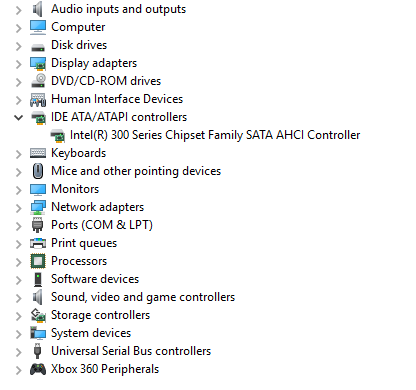
The chipset driver is located under " System devices " in devicemanager, i too have Standard SATA AHCI Controller located under IDE ATA/ATAPI controllers.
To check if your chipset is installed or not head over to Control Panel\Programs\Programs and Features.
It will be displayed there.
I would check that AHCI is active in Bios + make sure that my ssd was connected to a 6.0 Sata port
You can check the 6.0 sata port with hwinfo64
Hi,
I have no idea 200-300 series ?
Looks like it's good to go testing with :)
FWIW ...
Intel Driver & Support Support Assistant - Download Intel® Driver & Support Assistant
RAPR Driver Store Explorer - Release DriverStore Explorer v0.9.10 ┬Ě lostindark/DriverStoreExplorer ┬Ě GitHub
Note:
1. RAPR is a handy utility for not only seeing what drivers/vers are installed, but also for cleaning up old drivers.
2. RAPR is a portable app (no install), so just extract the .zip and right click on rapr.exe > run as administrator