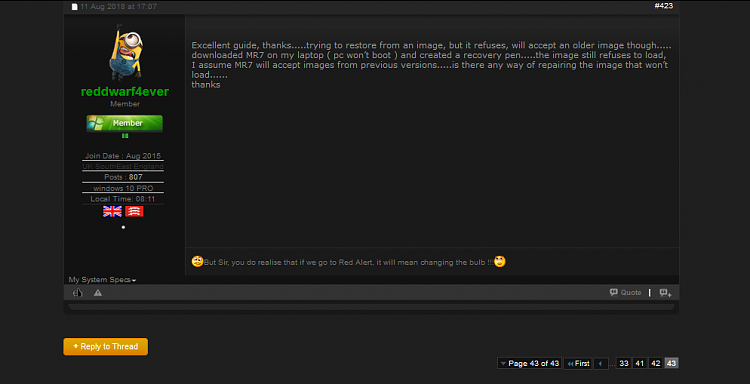New
#41
I give up...at least for tonight (I'm tired). I even searched the 'tutorials' tab under 'backup and restore'.....spotted the one I was after by kari.......clicked on it....back where I started.....lost!
Will pop back tomorrow when I'm less tired and can concentrate better.
I'm a bit of a lost cause right now.


 Quote
Quote