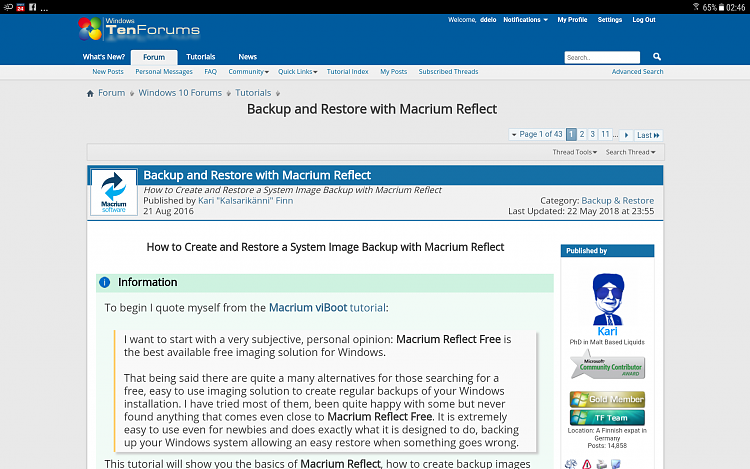New
#31
I couldn't agree more!
After all, I presume that very few of the people in here ( @Bree being the first exception) are/were IT support professionals. But we're here to learn and help other people with the issues they have, which in it's own, is also part of our own learning process.
So Milton, the more you ask, the more you learn and by following good advice, like the one you received above, makes you try more things and make your life easier with these exciting "devil's instruments" called computers!



 Quote
Quote