New
#1
Can I use external Apple keyboard on Windows 10 PC?
-
-
New #2
Too many keys are different between the 2 types, probably won't be satisfactory. I'd be more inclined to shop for a similarly sized PC keyboard. I have clients with Mac computers, generally I have a bit of trouble as their keyboards are too small for me but then they are women with smaller hands. Also, theirs except one are all Bluetooth connection with that one being USB.
-
New #3
What do you mean? The key layout is virtually the same. The only difference is miner:
Ctrl --- Ctrl
^C ---- Win Key
cmd ---- Alt
space --- space
cmd --- Alt
^C --- Properties
Ctrl --- Ctrl
-
New #4
Yes you can use the Apple Keyboard with Windows. The following explains how to adjust the mapping. How to use an Apple keyboard on a Windows computer - The Final Step
-
New #5
I just read something the other day where you can support Apple keyboards on PCs by running Boot Camp for Windows. Apple has a support article on this topic: Use your Apple Keyboard in Windows with Boot Camp.
HTH,
--Ed--
-
New #6
-
New #7
There was something about a driver from boot camp that worked on Windows, but perhaps I was imagining the whole thing. Please use your own best judgement, of course.
--Ed--
-
New #8
You can use it - it is just a USB keyboard.
You may want to try the bootcamp keyboard driver though. You don't need to (in fact should not) install the whole lot - just use 7-zip to unpack the bootcamp drivers and install the keyboard one. I enclose it here (taken from bootcamp 6) in case it helps. As you can see when you unzip it the .exe is digitally signed by Apple and thus has not been changed.
I use it but then I use a Mac which always runs Windows. Without it the keymapping is a bit messed up (but still works). Just keys like ~, ², >, <, § etc are in the wrong place which gets a bit annoying sometimes. Apart from the audio driver (which you will not need) it is the only bootcamp driver I ever install.
If it doesn't work (or help) you can uninstall it again.
-
-
New #9
Thanks. I'll try it. As for the wrong key mapping, I'll have to look at the link that @bro67 posted above. That "keyboard layout creator" tool should be able to remap all badly mapped keys. My main concern (after studying the differences) would be having a Windows key (I use it for Win+L all the time), then the PrintScrn key (that Mac keyboards don't have, so I'm hoping to map one myself) and then Delete and Backspace differentiation (which again, for some dumb reason Steve Jobs didn't think was necessary.) The rest seems to be the same.
-
New #10
You should find the Windows key is mapped to the Apple cmd key - that isn't a problem. Backspace you do with shift + Delete which is annoying but you get used to it. I never mapped a PrintScr.
Related Discussions

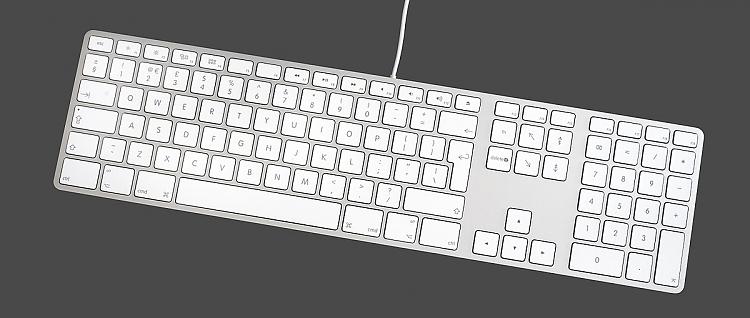

 Quote
Quote