New
#1
Soundblaster Z preventing sleep
-
-
New #2
I worked out that it's the Dolby Digital Live encoding that is causing this. If I switch it off, then the message disappears from the powercfg output.
Is there a way round this, as I need the DDL?
Related Discussions

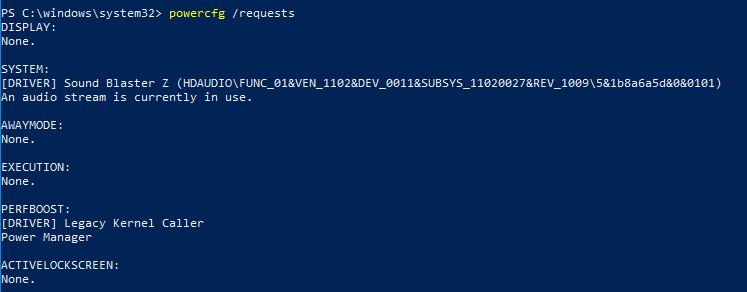

 Quote
Quote