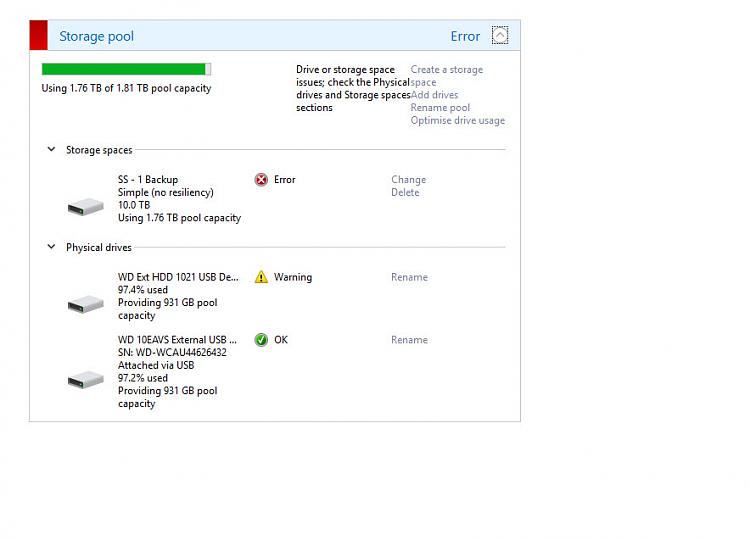New
#1
Cannot access Storage Space
I've created a problem with Storage Spaces by changing the drive letter in Windows 10. This has caused a Storage Spaces error, and I can no longer see the Storage space in File Explorer.
Disk Management shows the drive as unallocated.
I now have the following situation. The 2 drives in the storage space are the ones shown as 931.5GB (or Disk 4 in the Management image). (it was originally set up as 10Tb but only 2 x 2tb physical disks initially)
Any suggestions as to whether I can correct this. Thanks
Colin


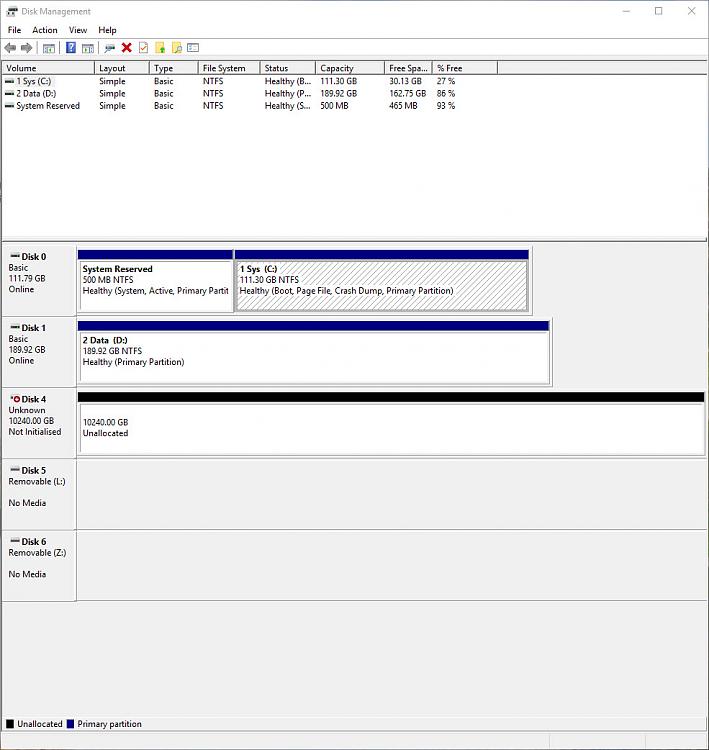

 Quote
Quote