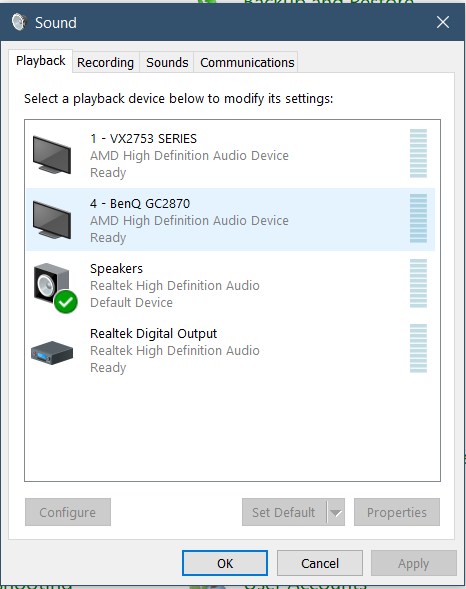New
#1
How do I stop HDMI grabbing the audio and let it just have the video ?
I want to use HDMI from my laptop to a monitor.
However, I want to plug a speaker into my laptop for the audio.
However, HDMI grabs both the video and the audio , - I just want it to grab the video and leave the audio alone.
Can it be done ?


 Quote
Quote