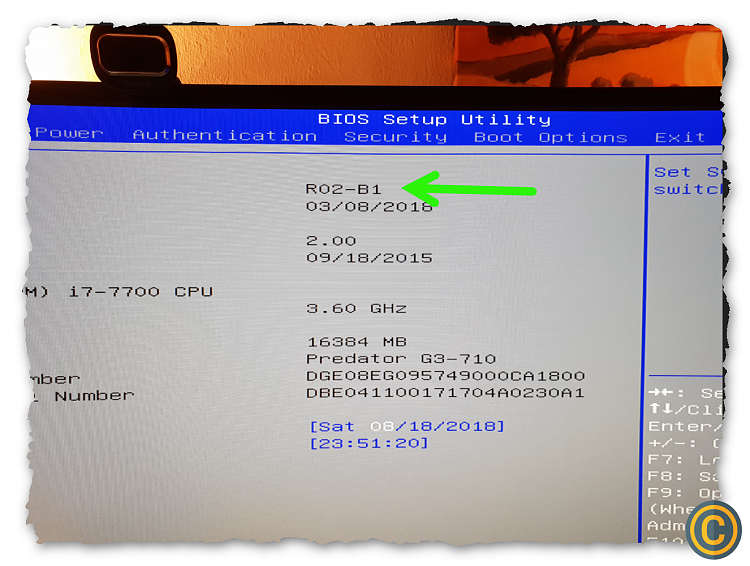New
#1
Trying to update BIOS But CMD command not working any help
-
-
New #2
What response do you get?
A number of things:
Where did you unzip the BIOS package to? You want to cd (change directory) to wherever flash.bat is. It won't be c:\normal\win, unless you named the folders that way.
Did you open the command windows as an administrator?
My apologies if there's something more subtle going on here.
-
-
New #4
I have already looked at the .pdf.
Did you extract the .zip file onto the desktop? If not, do that.
On my PC, the location of flash.bat is then C:\Users\bobkn\Desktop\BIOS_Acer_R02-B1_A_A\WIN. Use that, replacing my username (bobkn) with yours. cd (change directory) to that rather than c:\Normal\WIN
I'm a little worried because you seem to have no experience with command line use. Do you really need to update the BIOS? It'll probably work out well, but there's a small chance that it will brick the system (render it unusable). I haven't checked whether Acer has a means of recovering from a failed flash.
-
New #5
@bonkn
UR the Best /// Man /// I have been on both sites all day and no answer
what I was stuck at was the CD .. and CD no Dots ///
Any way It is you my Friend any time u need a Beer or any thing Just email me

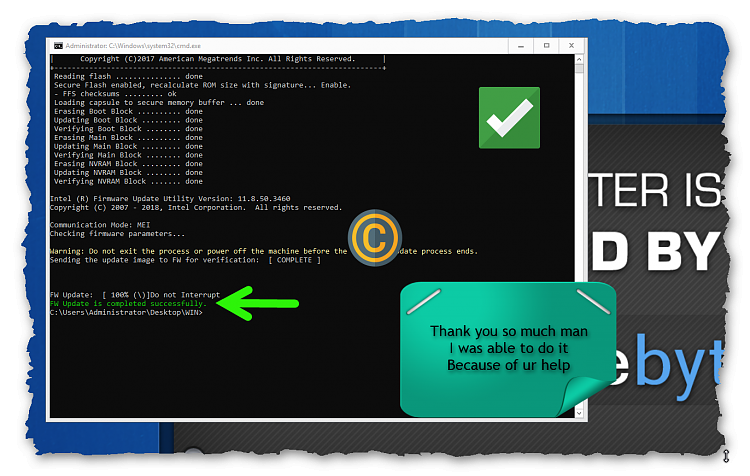
Ok so I will Restart and if every thing is ok u will see me in 10 minutes if i dont return then u know im stuck :)
-
-
Related Discussions

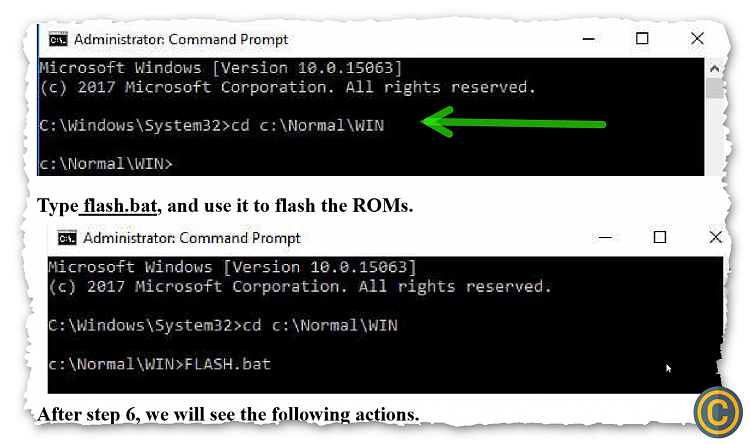
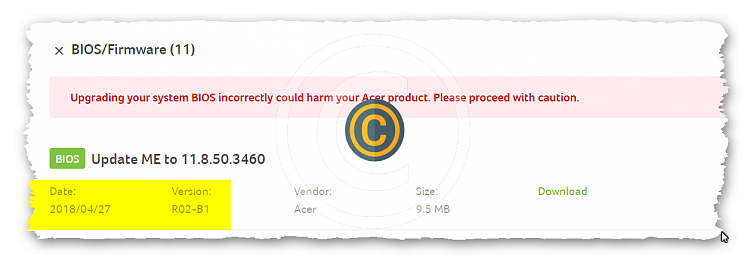


 Quote
Quote