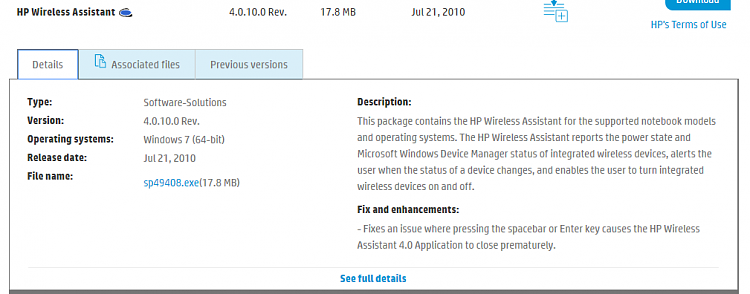New
#1
HP Laptop Wireless button won't change/ turn on orange to blue - Fixed
I've spent a day on this and thought I'd share. Laptop is a HP business laptop 6545b, but this applies to LOTS of HP laptops that use a line of light-up buttons just above the F1-F12 line of function keys, sometimes called Quick Launch buttons. My problem was when the "Wireless" button, with an icon of a wireless antenna on it, would stick at orange (wireless turned off) and wouldn't turn blue (wireless enabled). Windows 10 doesn't know how to fix this by itself. It'll stay stuck at orange. However, if you go into BIOS Setup at startup, and reset the BIOS settings to BIOS Defaults, and reboot, Windows 10 WILL turn on the wireless adaptor; (actually turning OFF Airplane Mode). Airplane Mode, for some reason, makes the adaptor invisible to Windows 10 and also Ubuntu 18.04.1, in my testing, and so no more setting changes can be made. Resetting to BIOS Defaults fixes it though. I'm sure I'm not the only one driven crazy by this Catch-22 behavior, so I hope this can do some good for someone else. - Dave.


 Quote
Quote