New
#1
Disk Mgt sees internal HDD as "Uninitialized", Diskpart doesn't
Every now & then this HDD won't initialize but eventually works. It's 1.5Tb & so unreliable I don't put data on it anymore. I check periodically & it's been okay each time. Yesterday I needed to organize data so I used the drive & naturally today, it won't initialize! I don't recall anything of real importance being on that drive so no great loss if it's dead.
It's not visible in Window Explorer. Any attempt to initialize fails. Diskpart does not see the HDD nor other recovery software like Crystal Disk Info Portable & other disk recovery software. I've tried to update the driver & Windows says the correct driver is installed. What else can be done?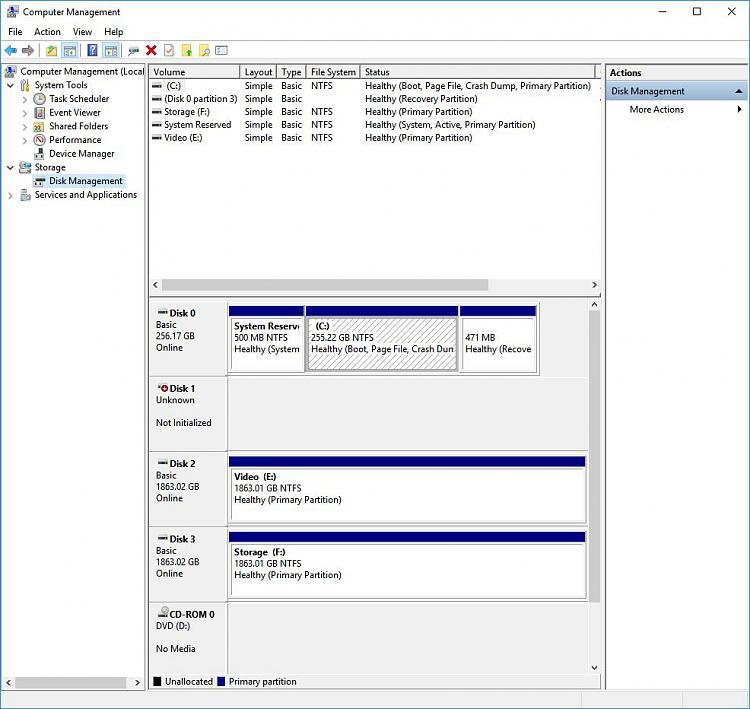


 Quote
Quote I'll download maker software to diagnose.
I'll download maker software to diagnose.

 "C:" is an SSD 275 Gb Crucial that seemed to be checked thoroughly.
"C:" is an SSD 275 Gb Crucial that seemed to be checked thoroughly.

