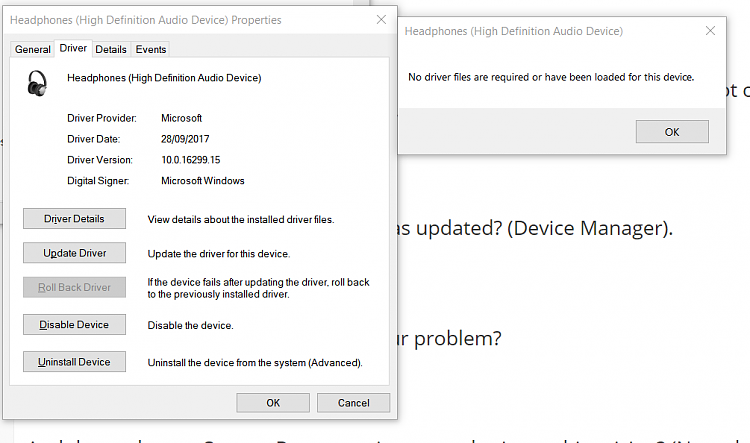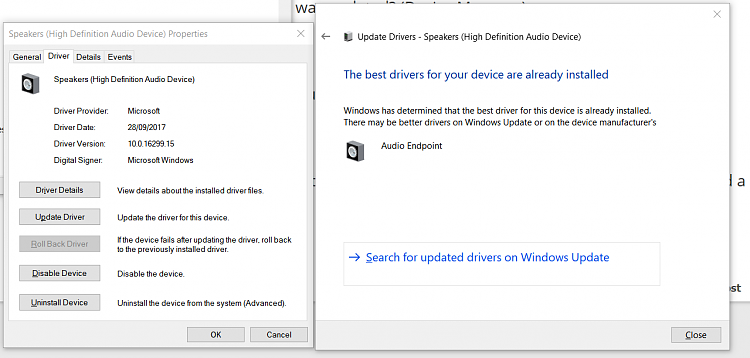New
#1
Win10 won't switch automatically between speakers and headphones
After a forced upgrade by Windows 10which I tried for months to avoid, windows updater has succeeded to sneak-in and install without my consent a new Win10 version.
As expected the system has been destabilized and the damages until now are:
- When I plug in and out the headset the playback device doesn't switch automatically between speakers and headphones. I need to switch it manually every time.
Help!
-----
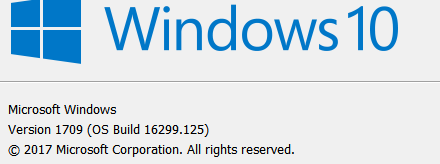
Last edited by GarySt; 13 Aug 2018 at 15:40.


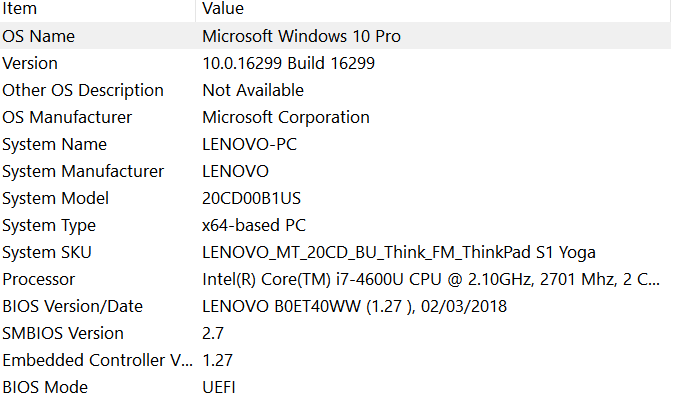

 Quote
Quote