New
#1
Mouse Setting (left click two-finger tap) is disabled after reboot
-
-
New #2
Hi, could you identify
- the model of your laptop
- your Windows build (Windows key + R, winver)
- the build of your synaptics driver and its source
Does your touchpad have separate buttons or not?
And- just wondering- does this change if you disable fast start-up?
Thanks
These may be of interest or offer a solution:
windows 10 - Disable two-finger click for right click, but keep two-finger tap - Super User
About losing settings on restart and how to fix this:
Windows 10, Synaptics touchpad settings lost on logoutreboot - Microsoft Community
This may be similar (no solution) - depends on which laptop too.
two finger tap right click - Microsoft Community
-
New #3
- Lenovo Thinkpad yoga S1
- Win10 Version: 1607 (I don't want to upgrade
- Synaptics ClickPad V1.1 on SMB Port
Driver Version: 19.3.4.202
Firmware Version: 1.1
Interface: SMB
-
New #4
Thanks - ok, no separate buttons, and it's a clickpad.
From my previous post:
- does this change if you disable fast start-up?
- did the links suggest anything?
They have detailed refs to the registry in relevant circumstances. The first refers to a clickpad and to a Lenovo Yoga device.
-
New #5
Thanks mate. The links do not seem to help: the registry key value that was supposed to be changed had already the desired value (0).
Fast startup? How do I change it? I think it is turned off...
-
New #6
Search the tutorials page for fast startup and you will find
Turn On or Off Fast Startup in Windows 10 | Windows 10 Tutorials
or search:
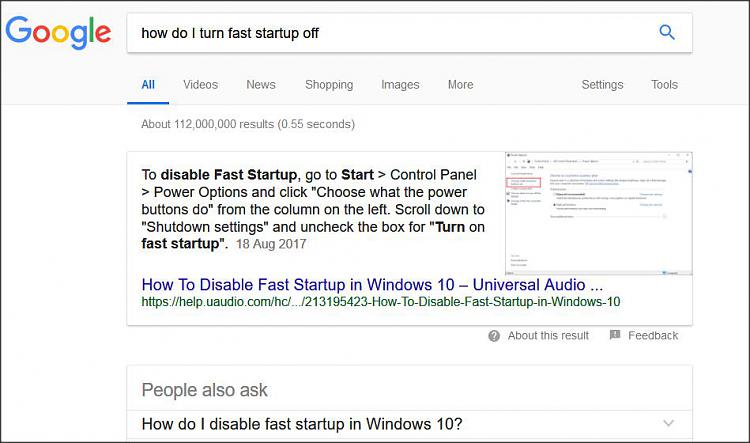
-
New #7
Beyond that I suggest you refer to your manufacturer's forum, as the touchpad driver is specific to that form of touchpad (Mine has two buttons, so the driver is different).
-
New #8
Fast start-up was in fact turned off. I just turned the fast-start up to ON. I hope this will make my computer boot faster. Let's hope no new problems come up though...
-
-
New #9
Still no explanation of why the setting isn't retained. I was hoping 'cos it wasn't being written to the registry. So must be some sort of conflict- it would be technically possible to find the registry key being written and what is writing to it, but very far from easy. Best see if anyone else with your device is experiencing this rather specific problem.
-
New #10
Okay I solved the problem: I simply went to the Lenovo Thinkpad Yoga S1 update page on the Lenovo website (was hard to find this). Then I updated necessary drivers.
An alternative solution (which is equivalent in most part ) is to invoke the Lenovo System Update (search "System Update" via Win 10 search), and then download the touchpad/mouse drivers.
Related Discussions



 Quote
Quote