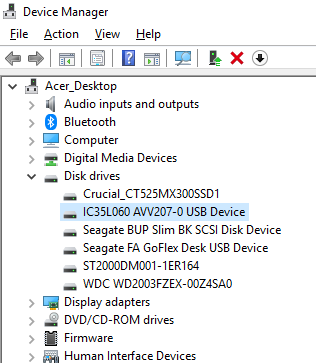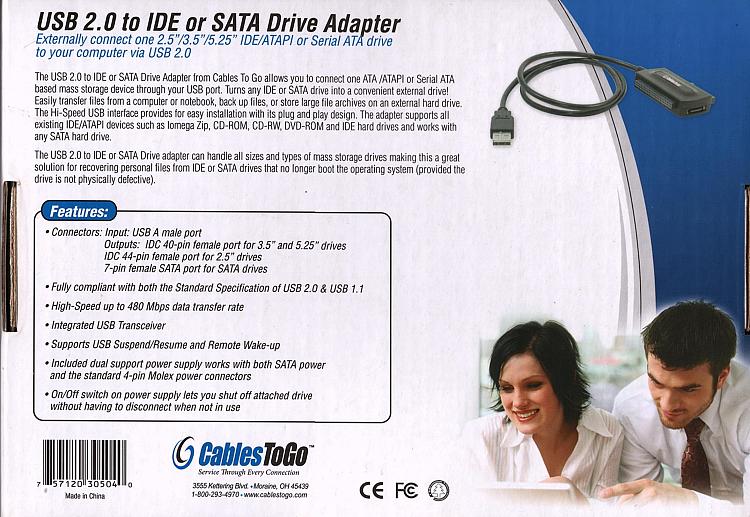New
#1
HDD not recognized
I have a device that allows exploring HDDs via a UHB hookup. I have several HDDs and have been able to view contents with a device purchased from Cables-to-Go. I don't think that I've used it subsequent to Win 10. Now when I use it it the drives hooked aren't recognized. The documentation provided says that the HDD may need to be reformatted, which I may do if needed, But I can't see the HDDs at all. There is a momentary blast of the HDD name - then disappearing. After disappearing the drives aren't visible in Disk Management.
How can I access these drives (most IDE) to either see the info inside or to reformat if necessary?
Thanks


 Quote
Quote