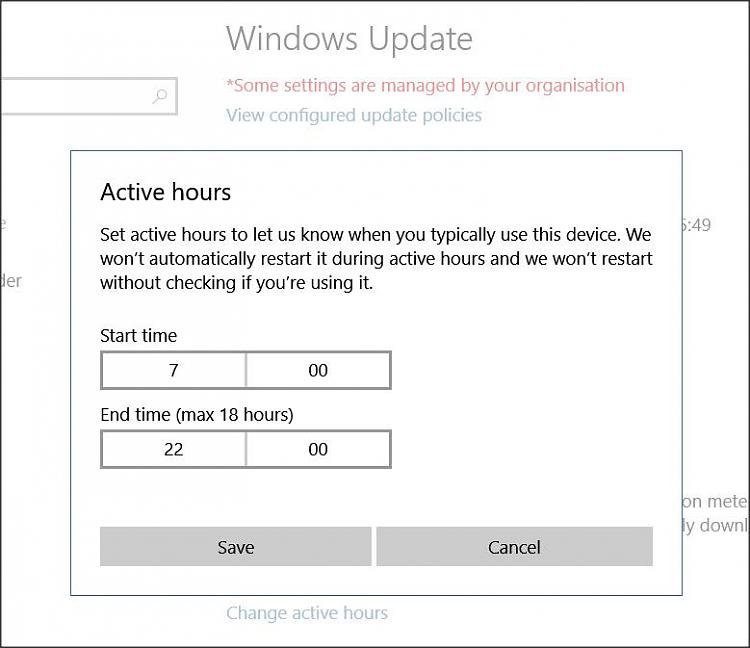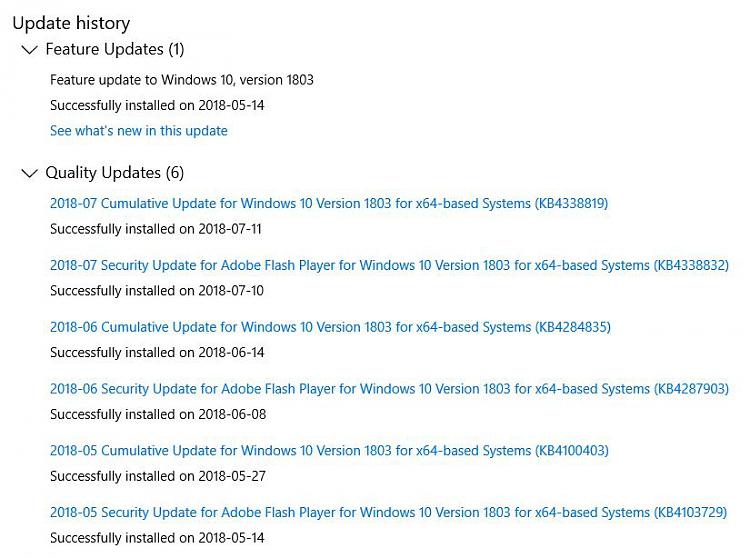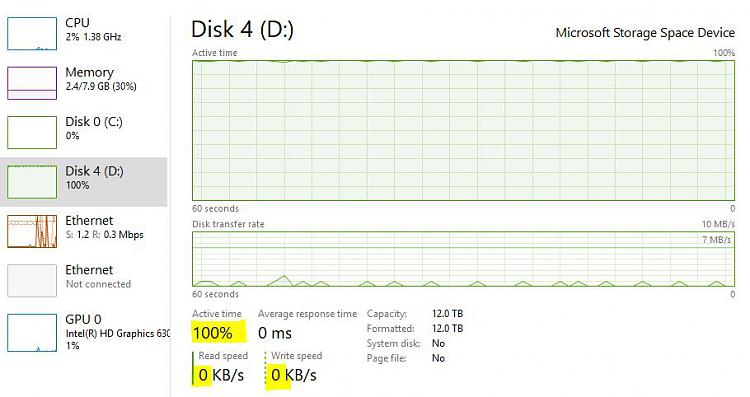New
#1
Urgent Advice on Windows 10 Storage Spaces! - Repairing Volume
Hi all,
Long story short. I had a x3 4TB WD RED Drive set up in Parity mode within Windows Storage Spaces. Totally healthy. I added a 4th drive last night, and began to optimise it. It reached about 0.58% Used and then WINDOWS decided to reboot my computer after an update with no warning...
I logged back in as fast as I could to find my storage pool of D:\ drive totally non-existent in windows explorer. I also couldn't open Storage Spaces, nothing would happen when I tried. I saw an active process in task manager but trying to kill it even with CMD, apparently the PID didn't exist.. So in a last ditch attempt I powered down again. Disconnected and reconnected all my drives, started and alas eventually out of nowhere, my D:\ showed up... Once I got Storage spaces open, it was very laggy, and registered that the 4th added drive was in warning and suggested I replace it (I will attach some screenshots from my entire process).
I eventually scoured the internet and decided to act using Powershell. I identified the bad disk, named it, retired it, and began repair-virtualdisk. It's been running a FULL DAY on 6.5TB of data and it's reached about 43%. Now, it is moving along which is reassuring. I can see the usage for the bad disk within the storage pool application has dropped from 0.58% to around 0.17% now.. So I'm guessing that's a good sign assuming the rest of my 3 drives are being 'rebuilt?..'
What I need from you guys is:
- Have I done the right thing?
- Once the repair is complete, can I then remove the bad disk from the pool and disconnect it?
- Will my data be okay on my other 3 drives?
- Is there anything else I should do?
Before beginning virtual disk repair:
Current status as of now 24 hours into it:
To note, I can 'technically' access the data, but reads are incredibly incredibly slow, I can barely play the video files but the metadata suggests it's all intact... I'm taking a wild guess that it's because the storage pool is currently unhealthy... Basically I can't even do a manual backup because when I try to copy anything it drops to around 0kb/s and nothing moves from the pool to the backup - That does worry me..
Thank you very much in advance!
Last edited by KenKenco; 02 Aug 2018 at 18:45. Reason: Trying to add tags

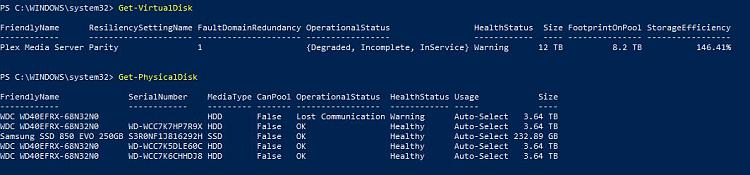

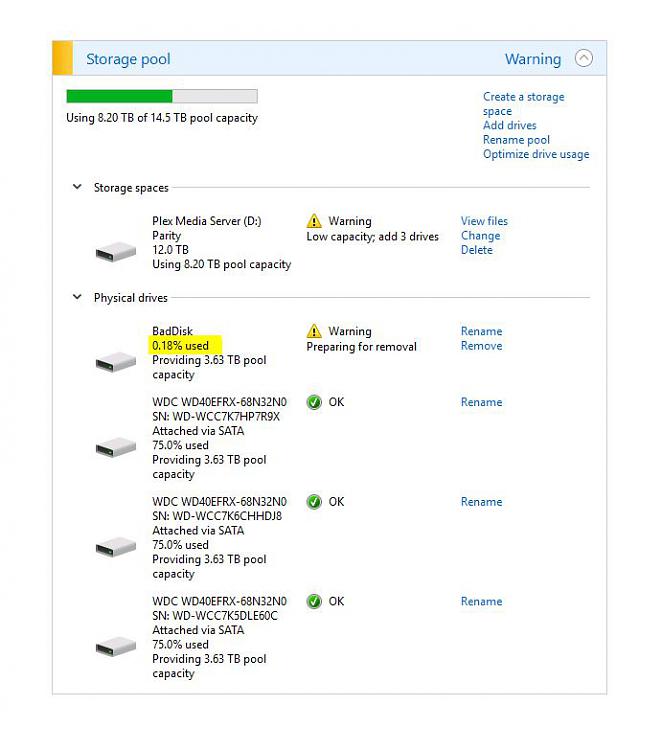
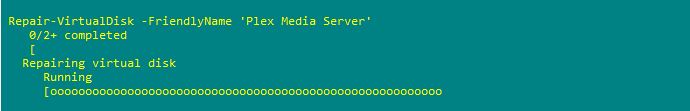
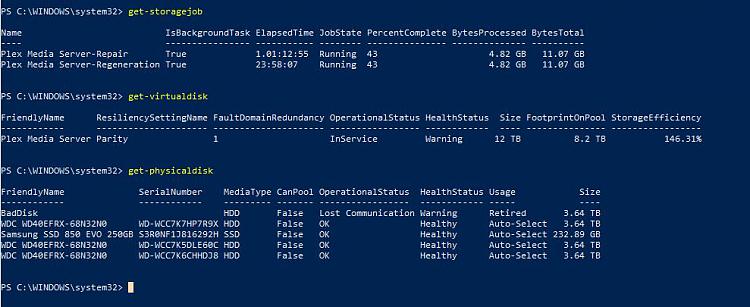

 Quote
Quote