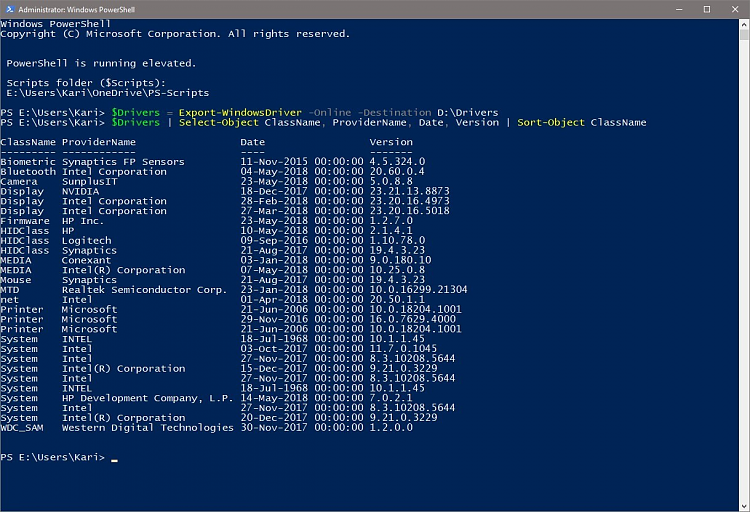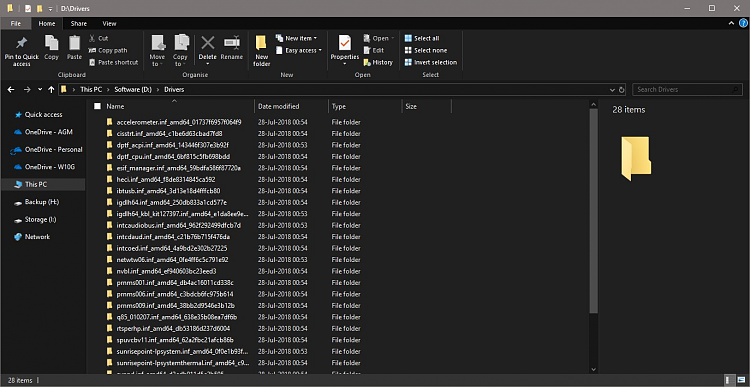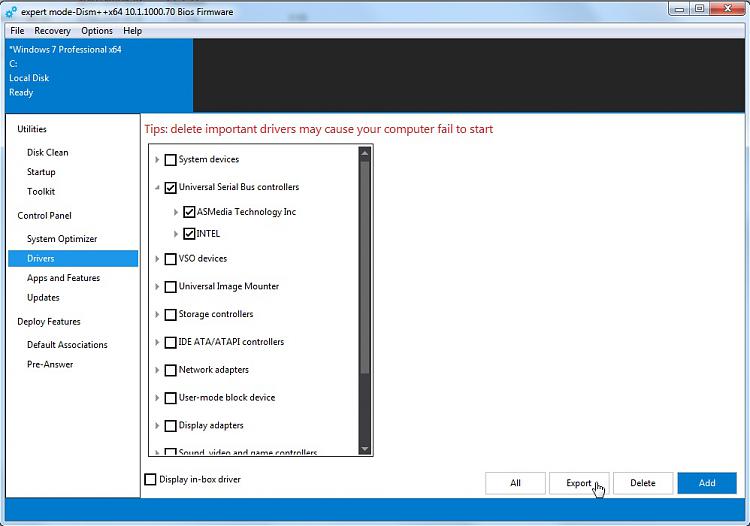New
#1
Extracting drivers from exe that doesn't have cmd extract switch
I am in the process of building custom images for deployment. Part of that of course is to include the required drivers. Usually I would extract the needed .inf files from the executable for whatever I was needing, i.e. LAN, Chipset, Graphics, etc, from cmd with the appropriate switch. I have run into a few executables where there is no cmd switch for extracting. I have searched and can't find anything more than things like open archive and copy the contents, run the exe and get the contents of the temp folder that it puts things into. The problem with that is running it tells me my system is not compatible(which it isn't) and opening the archive doesn't reveal anything useful.
What I am needing to know is a way to get the files I need from these .exes. These .exe are the drivers from the MB manufacture. I would prefer to stick with what they sent us as these are custom spec'd boards.
Thank you for any help.


 Quote
Quote