New
#1
Disk 1 Unknown Not initialised
Hi, I have made a stupid mistake by resetting my windows 10 using the advanced start-up option without any device or disc( just my laptop). Later, I have found that the computer can only recognise my C drive, and when I go to my disk manager, it shows my other drive to be "Disk 1 Unknown Not initialised", hence there is no disk space shown, it cannot be initialised in both ways hence, I have tried mini tool partition, and it does not recognise that disk at all.
Can someone plz give me a solution to fix this problem?


 Quote
Quote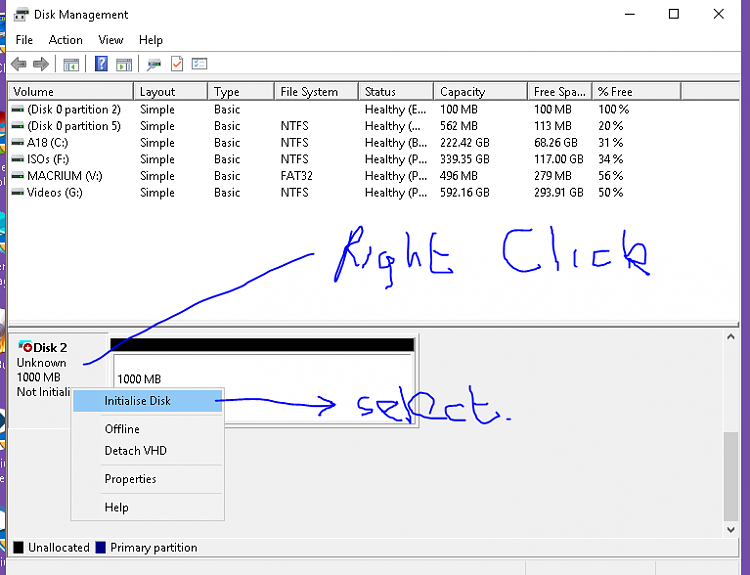
 .
. 