New
#1
HDD Partition becomes unallocated after Windows 10 installation.
I have a SSD where my operating system is installed.
I also have a 3 3TB drives.
A 746.52 partition on one of the drives became unallocated after installation of windows 10.
I've managed to recover all the data from the unallocated partition. Would now like to fix the partition.
I think it may be something to do with MBR/GPT?
Here's a screen print from disk management.
Any help appreciated.

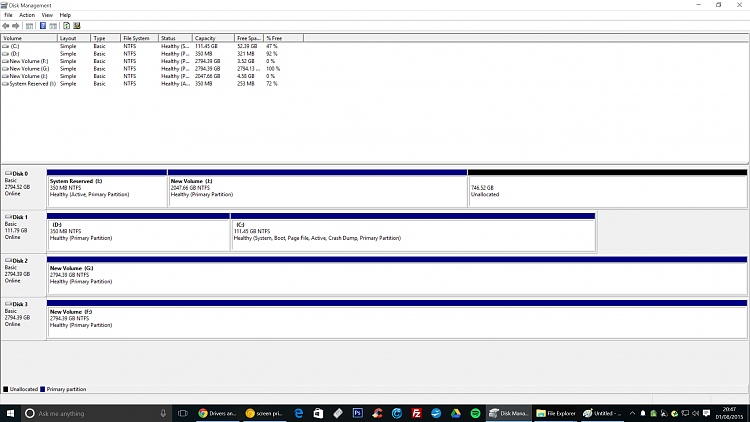

 Quote
Quote .. before I realized that I only needed to uninstall hard drive driver to let it re-install!! Uggggg!!
.. before I realized that I only needed to uninstall hard drive driver to let it re-install!! Uggggg!!  All working well now :). (Almost reformatted also
All working well now :). (Almost reformatted also  ... so. glad. I . didn't .) Thanks!!
... so. glad. I . didn't .) Thanks!!
