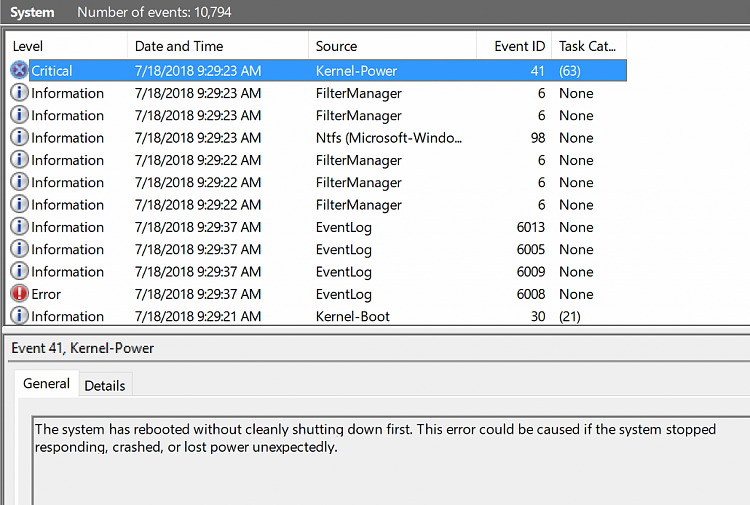1) The logs displayed a recent unexpected reboot as above on July 18, 2018.
2) There were two BSODs (June 2 and 3, 2018)
3) The bugcheck was 3B
4) There were no mini dump files collected
5) In the left lower corner search type: system or system control > open system control panel > on the left pane click advanced system settings > un-check automatic restart > reboot
With this setting if there is a BSOD crash it should display a bugcheck with : (
Sometimes it may display a misbehaving driver in the form *.sys.
If you witness a BSOD it will display a % counter.
Allow it to rise to 100% before rebooting so that there is sufficient time to create the dump file.
This should capture most BSOD crashes but even BSOD can have crash dump failure and produce no dump files.
The dump files will be useful in debugging and troubleshooting if there are BSOD.
6) Run memtest86+ version 5.01 for at least 8 passes.
Memtest86+ - Advanced Memory Diagnostic Tool
This may take hours so plan to run it overnight.
a) Please make sure you use the Memtest86+ version 5.01 with the link below.
Memtest86+ - Advanced Memory Diagnostic Tool
The testing is done not by time but by passes.
The more passes the better.
There are a significant number of false negatives if fewer than 8 passes are made.
A false negative is a test pass when there is malfunctioning RAM.
There is 8 GB of RAM on the computer.
Memtest86+ version 5.01 testing takes approximately 1 - 2 hours /GB RAM
Just 1 error is a fail and you can abort testing.
Then test 1 RAM module at a time in the same DIMM each for 8 or more passes.
b) When Memtest86+ version 5.01 has completed 8 or more passes use a camera or smart phone camera to take a picture and post an image into the thread.
Memory problems. - Microsoft Community
MemTest86+ - Test RAM | Windows 10 Tutorials
7) The BIOS: BIOS Version/Date Microsoft Corporation 91.1926.768, 12/6/2017 SMBIOS Version 3.1Check to see if there is a more up to date version
Code:
Event[4160]: Log Name: System Source: ACPI Date: 2018-07-18T09:29:29.560 Event ID: 13 Task: N/A Level: Error Opcode: N/A Keyword: Classic User: N/A User Name: N/A Computer: DESKTOP-7N3QMBN Description: : The embedded controller (EC) did not respond within the specified timeout period. This may indicate that there is an error in the EC hardware or firmware or that the BIOS is accessing the EC incorrectly. You should check with your computer manufacturer for an upgraded BIOS. In some situations, this error may cause the computer to function incorrectly.
Code:
Event[5276]: Log Name: System Source: Microsoft-Windows-NDIS Date: 2018-07-19T22:03:18.161 Event ID: 10317 Task: PnP Level: Error Opcode: Info Keyword: N/A User: S-1-5-18 User Name: NT AUTHORITY\SYSTEM Computer: DESKTOP-7N3QMBN Description: Miniport Microsoft Wi-Fi Direct Virtual Adapter #2, {410431A5-A950-421F-B920-CB8956A51864}, had event Fatal error: The miniport has failed a power transition to operational power
Code:
Event[3813]: Log Name: System Source: BTHUSB Date: 2018-07-16T20:01:18.229 Event ID: 17 Task: N/A Level: Error Opcode: N/A Keyword: Classic User: N/A User Name: N/A Computer: DESKTOP-7N3QMBN Description: The local Bluetooth adapter has failed in an undetermined manner and will not be used. The driver has been unloaded.
Code:
6/3/2018 12:31 AM Windows Error Reporting Fault bucket , type 0
Event Name: BlueScreen
Response: Not available
Cab Id: 0
Problem signature:
P1: 3b
P2: c0000005
P3: fffff801bb73e580
P4: fffff581b94e6560
P5: 0
P6: 10_0_17134
P7: 0_0
P8: 256_1
P9:
P10:
Attached files:
\\?\C:\WINDOWS\Minidump\060218-17609-01.dmp
\\?\C:\WINDOWS\TEMP\WER-42765-0.sysdata.xml
\\?\C:\WINDOWS\MEMORY.DMP
\\?\C:\ProgramData\Microsoft\Windows\WER\Temp\WERC265.tmp.WERInternalMetadata.xml
\\?\C:\ProgramData\Microsoft\Windows\WER\Temp\WERC276.tmp.xml
\\?\C:\ProgramData\Microsoft\Windows\WER\Temp\WERC294.tmp.csv
\\?\C:\ProgramData\Microsoft\Windows\WER\Temp\WERC2B4.tmp.txt
These files may be available here:
C:\ProgramData\Microsoft\Windows\WER\ReportArchive\Kernel_3b_33dbb9ba2248edf720eee117d1fb94e6ec5b6e6f_00000000_cab_3b879e06
Analysis symbol:
Rechecking for solution: 0
Report Id: 46f0b2de-effa-4c1a-8ad1-35d605060f57
Report Status: 2049
Hashed bucket:
Cab Guid: 06/2/2018 8:45 PM Windows Error Reporting Fault bucket , type 0
Event Name: BlueScreen
Response: Not available
Cab Id: 0
Problem signature:
P1: 3b
P2: c0000005
P3: fffff801bb73e580
P4: fffff581b94e6560
P5: 0
P6: 10_0_17134
P7: 0_0
P8: 256_1
P9:
P10:
Attached files:
\\?\C:\WINDOWS\Minidump\060218-17609-01.dmp
\\?\C:\WINDOWS\TEMP\WER-42765-0.sysdata.xml
\\?\C:\WINDOWS\MEMORY.DMP
\\?\C:\ProgramData\Microsoft\Windows\WER\Temp\WERC265.tmp.WERInternalMetadata.xml
\\?\C:\ProgramData\Microsoft\Windows\WER\Temp\WERC276.tmp.xml
\\?\C:\ProgramData\Microsoft\Windows\WER\Temp\WERC294.tmp.csv
\\?\C:\ProgramData\Microsoft\Windows\WER\Temp\WERC2B4.tmp.txt
These files may be available here:
C:\ProgramData\Microsoft\Windows\WER\ReportQueue\Kernel_3b_33dbb9ba2248edf720eee117d1fb94e6ec5b6e6f_00000000_0464c2c3
Analysis symbol:
Rechecking for solution: 0
Report Id: 46f0b2de-effa-4c1a-8ad1-35d605060f57
Report Status: 4
Hashed bucket:
Cab Guid: 0





 Quote
Quote