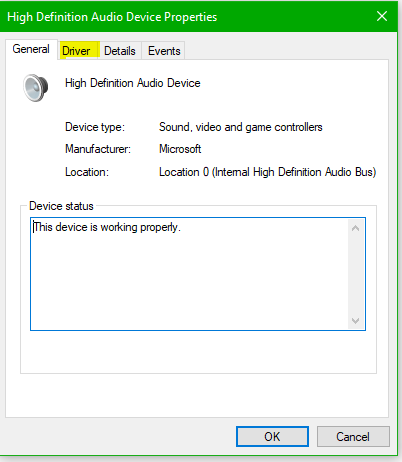New
#1
Headphones do not show up when Realtek is installed
Ok, so I have a problem where my headphones do not show up in my playback devices, but it still works, it's just labeled as speakers. I've tried downloading the latest Realtek driver from their website, went through the whole procedure, but still the problem persists. However, when I only do the first part of the process, which is uninstall the Realtek driver, restart, and cancel the installation of Realtek, my headphones show up fine. I thought this would be fine, but my computer constantly begs me to restart and install the drivers. Is there any solution to this or am I just gonna have to uninstall Realtek every time my computer restarts? Thanks


 Quote
Quote