New
#1
Sony Vaio VGN-FZ460E -- Mass Storage Controller Driver
-
-
New #2
Hi bkarpuz.
What kind of physical device is this, Phone, external drive, Specialized USB Thumbdrive.
To possibly get a more information on what your machine is looking for ....
Right click "Mass Storage Controller > Properties >Details tab > In property box click on Hardware Ids > cut and paste first line from "Value" box into Google.
Should give you more details of what driver you are looking for. Try to get driver from your vendor site.
Ken
-
New #3
-
New #4
He is one listed from Softpedia.
Please ensure you read what it is installing, do not want crapware or other things they think are important, like driver scanner.
Also scan the file with AV before installing.
Two different places I found said it is Texas Instruments.
http://drivers.softpedia.com/get/Oth...der-2008.shtml
Strange that Sony doesn't have. You might challenge them, nicely, to get it added. You can also search other machines with same basic model to find the Texas Instrument driver.
Good luck
Ken
-
New #5
-
New #6
Glad the forum could help.
If you get a chance, and it is solved, please mark the thread solved.
Related Discussions

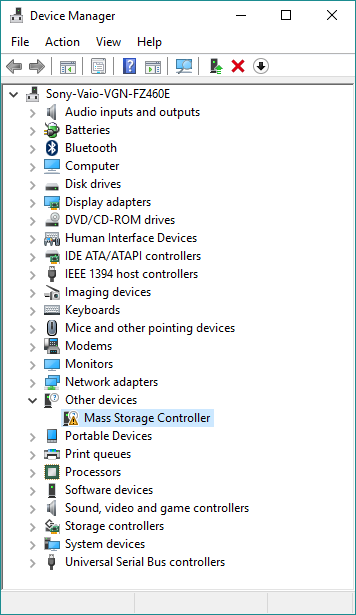

 Quote
Quote