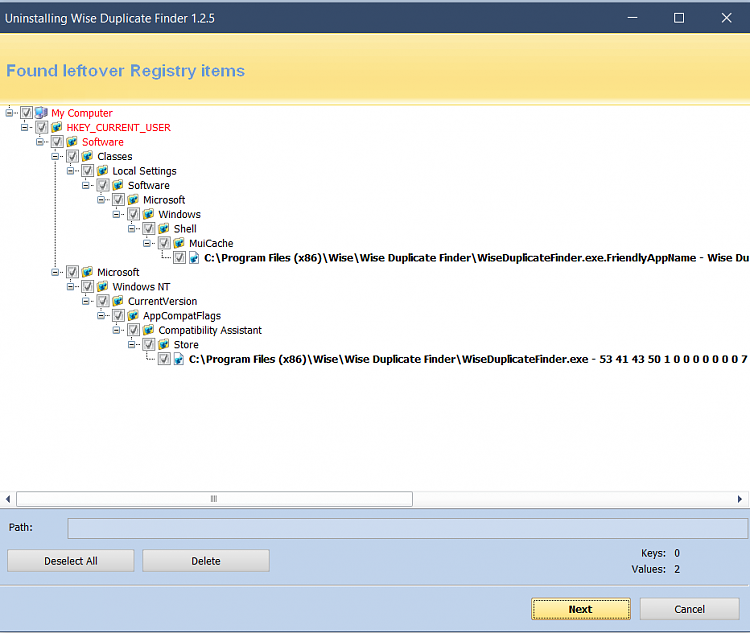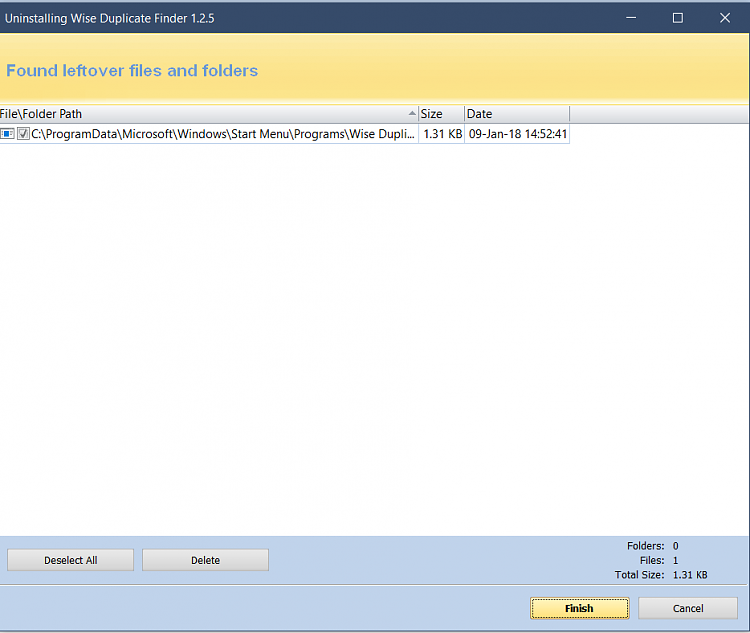New
#1
Hard Drive Problem
I've been using Commodo Icedragon Browser for several months with no problem. Last night, I got a pop-up that said it was updated with a notice if I wanted to install Commodo Cloud A/V. I declined and closed the pop-up. Next thing, my computer is slow, stutters, and freezing. A few minutes later I get another pop-up that says Cloud A/V is installed. ???
I checked Revo Uninstall and it showed the Icedragon Update, Cloud A/V installed and something called Internet Essentials. No idea. So I went into Safe Mode, and used Revo to remove all three. All three deleted, no problem. After I got back into regular mode, my HDD started stuttering once in a while. Never did that before. I just downloaded and ran the Western Digital Diagnostic Tools and supposedly my hard drive passed.
Are there any other Generic Diagnostic software I can use to double/triple check my hard drive? After the diagnostics, the stuttering calmed down, but I'm still getting it once in a while.
P.S. Ran Ccleaner, Wise Disk Cleaner, Wise Registry Cleaner, Optimized the Hard Drive and also ran sfc /Scannow before running the Diagnostic.


 Quote
Quote