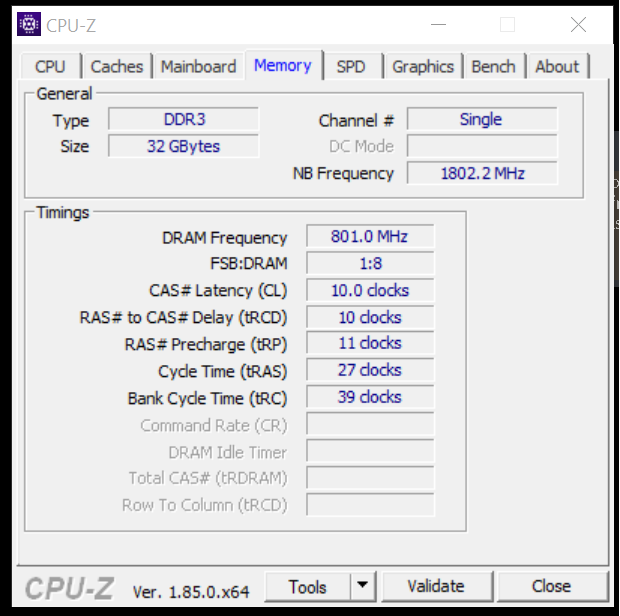New
#11
Windows won't recognize half my RAM
-
-
-
-
New #14
Make sure your Dram Voltage is set to 1.5V in bios. Please show me the screenshot of task manager under the performance tab. Everything I can tell right now is it looks like it is set correctly. The only thing I can tell is if you have 4 dimms and 1 stick of ram in each, why does the memory tab show single channel? It should be Dual. It's kind of late for me. I'll take a look again in the morning.
-
New #15
-
New #16
Did you build the computer yourself and when? Has it ever showed the proper amount of Ram? Where did you get Windows 10? Are you comfortable working inside the computer?
Please hold down the windows key and press R. You will get a run box, type msconfig in the box and click OK. At the top click on the Boot tab then click on the advanced tab. Make sure they all look like this, exactly.
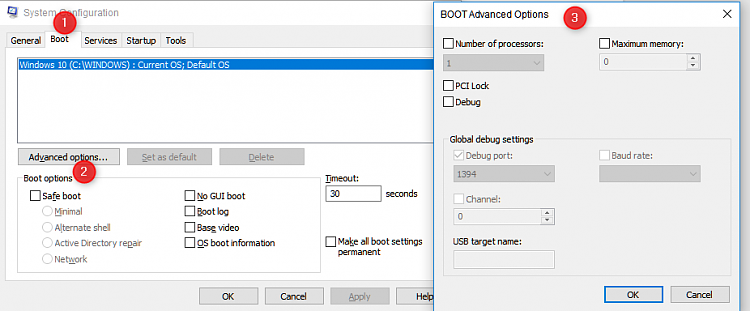
-
New #17
I did, I've periodically upgraded it and only the motherboard, CPU, half the RAM and some fans etc remain from the original build. Initial build was2015 IIRClate 2014.
When I had just 2 sticks it did.
The copy I'm using right now is an OEM 10pro off Amazon, used to have a retail 8.1 disc (still have cdkey but discs are scratched).
Yeah I'm very comfortable with that.
Yeah found that tip on this forum or another, did not help.
-
New #18
OK, try unplugging the computer, hold down the power button for 60 seconds to drain any residual power. Remove all ram sticks and use a can of compressed air to blow out the dimm slots and replace the ram. We are starting to get into the time-consuming part of troubleshooting. During this whole process, I would like you to keep track of which ram stick was in which Dimm slot. If we start switching sticks it can be confusing. Do not touch the gold contacts on the ram sticks.
-
-
New #19
Two of the sticks I mentioned are from the original build they are black, I marked one of them. The other two sticks (same kind, just purchased separately) are red and I also marked one of them. Original sticks are in slots 1+2, red sticks are in slots 3+4. Odds are marked, evens are not.
No changes, cpuz still showing single channel 32gb and Windows 10 still showing 16gb.
Whether we solve this or not, thanks a bunch for helping me out with this I really appreciate it.
-
Related Discussions


 Quote
Quote