New
#1
Unknown USB Device (Device Descriptor Request Failed)
Hello,
I just finished my exams today and wanted to play again with my Madcatz TES+ Fightstick, the last time i used it, it worked flawless but this time the moment i plugged the usb i got this pop up with the warning .
1. Tried sfc/scannow.
2. Tried USB power systems.
3. Tried turn on fast.
4. BIOS are on the last version
5. Tried to reinstall USB Hub, tried to delete replug the device thousand times.
6. Madcatz drivers wont install through the interface since the device is not detected.
Any help would be really apreciated.
Thanks

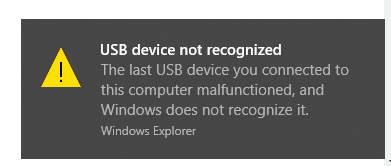
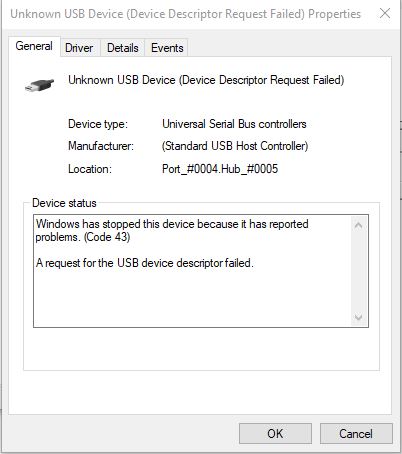
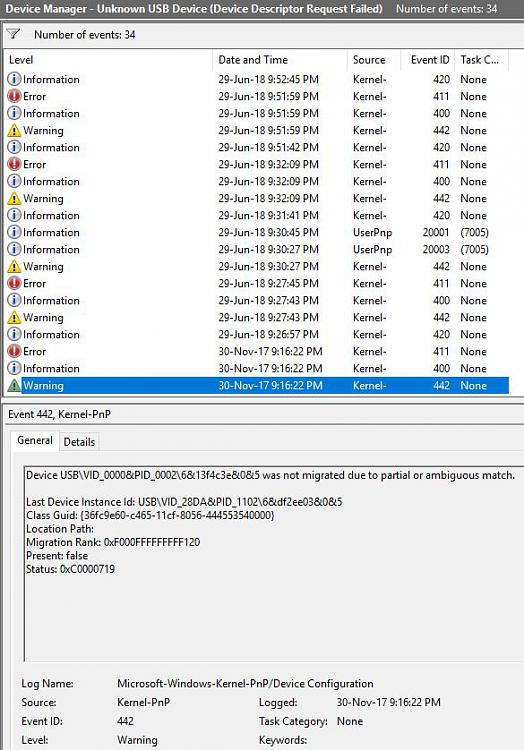
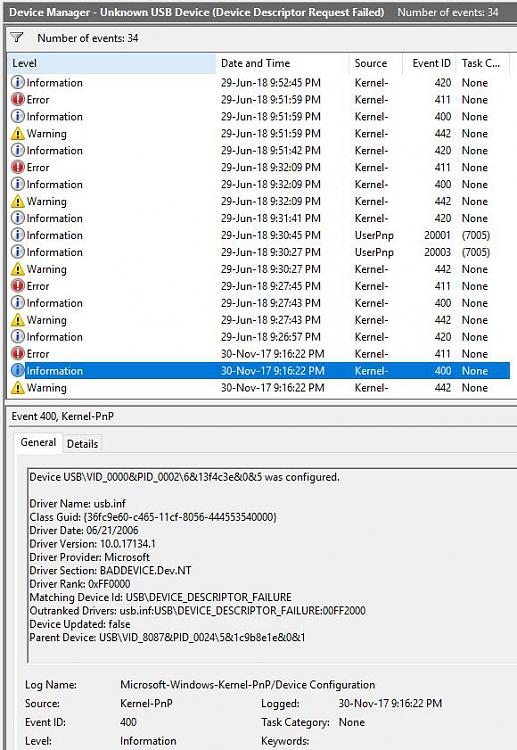
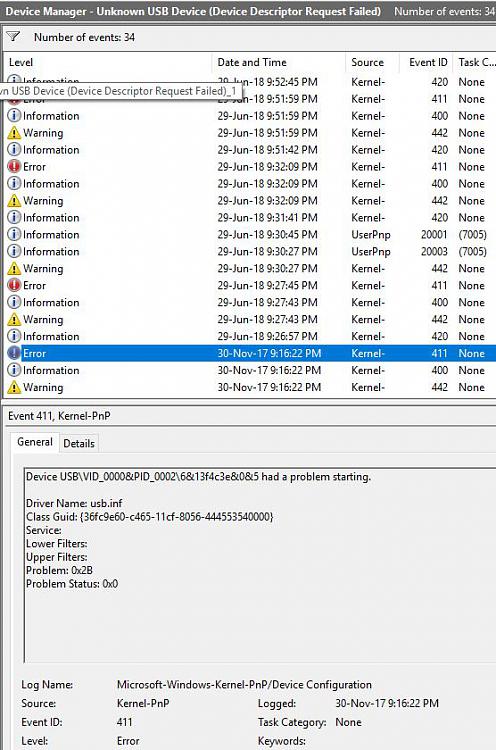

 Quote
Quote