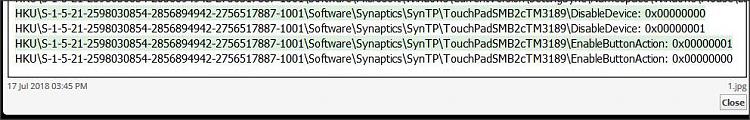New
#121
TouchPad problem
-
-
New #122
HKU\S-1-5-21-4288462845-2208481479-818722694-1001\Software\Elantech\DeviceInformation\Port0_MasterEnable: 0x00000001
HKU\S-1-5-21-4288462845-2208481479-818722694-1001\Software\Elantech\DeviceInformation\Port0_MasterEnable: 0x00000000
(And just to check- 'cos I forgot first time- did you click 'Apply' after disabling the touchpad before taking the snapshot? - there may be two pairs of results, one related to the state of the button, one the state of the device).
Now, the next thing to do is this:
Enable the touchpad, check the state of the relevant key.
Wait for the touchpad to be disabled.
Check the key has indeed changed.
It's ok, I recall struggling with that first time round.
-
New #123
See answers below
(And just to check- 'cos I forgot first time- did you click 'Apply' after disabling the touchpad before taking the snapshot? - there may be two pairs of results, one related to the state of the button, one the state of the device).
Sh!t no i didnt click Apply I just clicked "Stop Device"
Shall I redo the scan??
Now, the next thing to do is this:
Enable the touchpad, check the state of the relevant key.
Wait for the touchpad to be disabled.
Check the key has indeed changed.
I assume you mean check the registry for this right?
The reg scares the bejesus out of me so where will I find that key?
Thanks again for your patience and super help
-
New #124
Shall I redo the scan??
yes
The results tell you where the key is.
I simply searched your text for elan.
A most helpful program is O&O regedit (free). You can simply paste the key 'address' into an 'address bar' at the top.
-
New #125
see attached screenshot of the keys after I re ran the scan
so i assume next steps are to have that program open that you suggested whilst using the laptop and then when the touchpad gets disabled to check if the keys have changed?
-
New #126
I can't see the two different keys there (see the ones I posted for comparison).
Enable your touchpad. Check the state of the 2 keys in the registry.
Close O&O regedit. Wait for the touchpad to be disabled.
Check the state of the 2 keys in the registry.
Based on that we can try the next stage of the experiment. (That's all it is, an experiment at this stage).
-
New #127
-
-
-
New #129
ive looked again at the compare file and searched for the following
smartpad
touchpad
mouse
elan
and the only thing I get is the 2 keys that i saw for Elan that i posted which dont seem to correspond to the touchpad???
-
New #130
Ok, if that's the only one.. which could be the case.. you can post the whole compare file from Regshot if you like..
Try checking the state of that after the touchpad has become disabled.
Related Discussions


 Quote
Quote