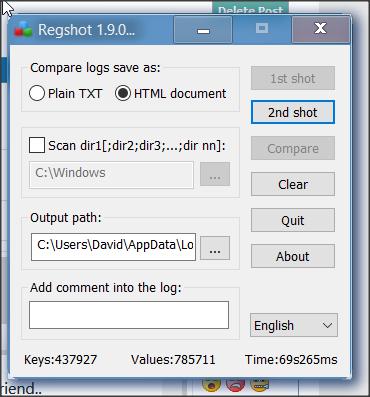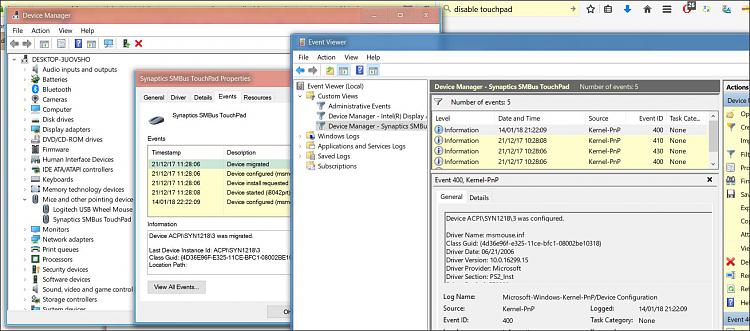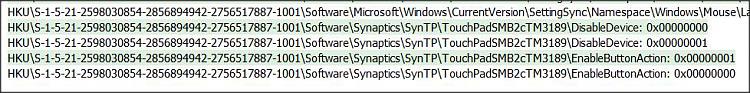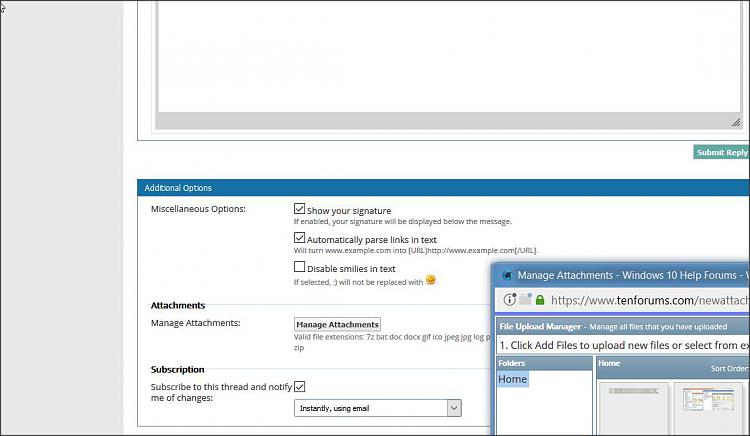New
#111
ok hit a snag here
when i use Regshot no matter whether I use the ANSI or UNICODE exe (I honestly dont know the difference) the program keeps hanging without completing
I am using the option of just SHOT
sometimes it hangs when its running the 1st shot
otherwise it definetly hangs at some point when its running the 2nd shot
anything else i can use?


 Quote
Quote