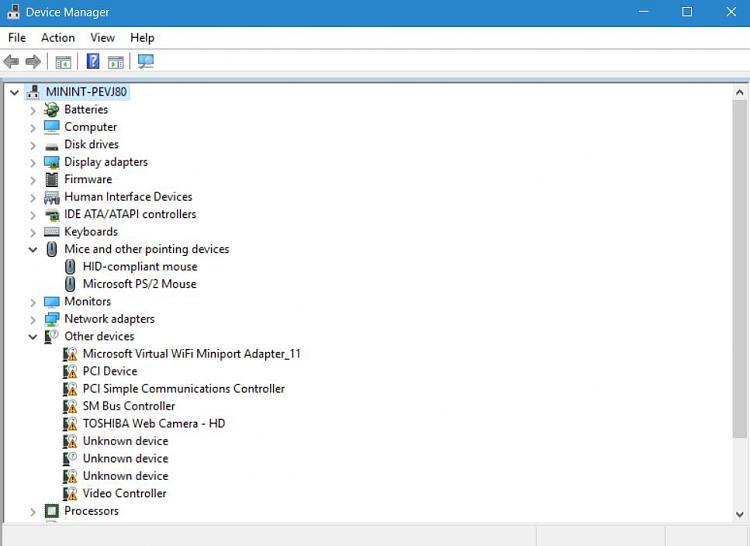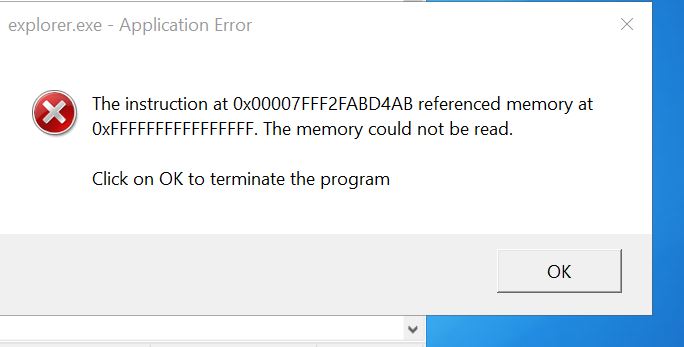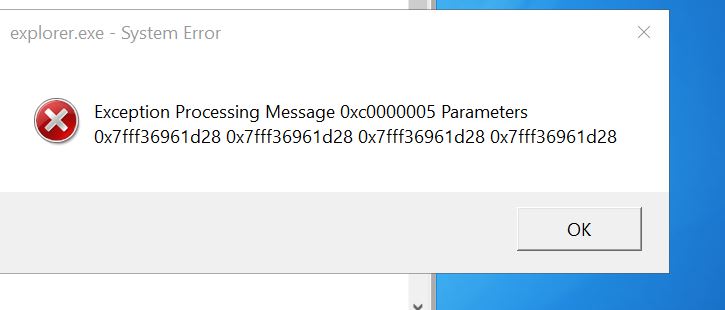New
#31
There is a process called an inplace repair / upgrade. As you are on 1803 it is a repair.
You would know if you had done it. Here is tutorial.
Repair Install Windows 10 with an In-place Upgrade
I recommend a full backup of personal data although process is supposed to be non-destructive.
What I was thinking is you find which drivers your Rufus boot was using. You replicate in 1803. If touchpad continues to act up you might consider the inplace repair.


 Quote
Quote )
)