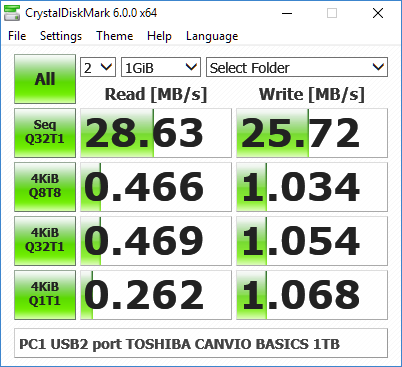New
#1
Any difference in Thunderbolt vs USB 3.0 external HDD?
Hi.
I am facing extremely slow read / write speeds with my present USB 3.0 external HDDs (4TB).
I am thinking of switching to ones with an optional Thunderbolt connector, like the 2TB Transcend Storejet 300. I was of opinion that it should increase the speed drastically.
However, below article shows there is no difference!
Transcend StoreJet 300 2TB review - Macworld UK
Why is that, since both connectors have considerable difference in read / write speeds? There is also a considerable difference in the price.
Thanks for guidance.


 Quote
Quote