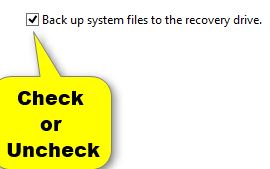New
#11
All excellent answers, thank you.
I'd like to recommend you create a USB Recovery drive
Create Recovery Drive in Windows 10 | Windows 10 Tutorials
and include Backup system files to the recovery drive.
--- Also create system image backup since the computer is in excellent shape.
--- If you ever need it, you will not loose any of your apps that I know of.
--- Develop a plan to do so on a scheduled basis.
--- To each his own, but I do mine on a monthly basis during the last week of the month.
--- The intent is to do so before the upcoming month's WU's which I always ensure are up-to-date.
Then I suppose you want to move on to the external HHD or something else issues.
Please let us know what you'd like to accomplish.


 Quote
Quote