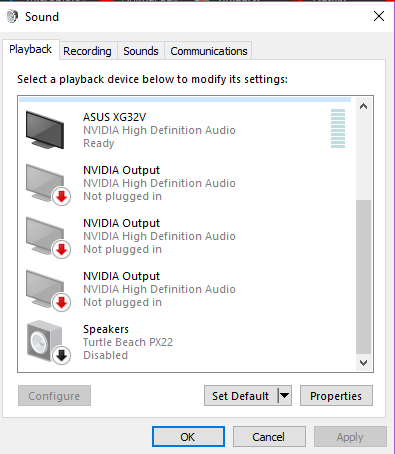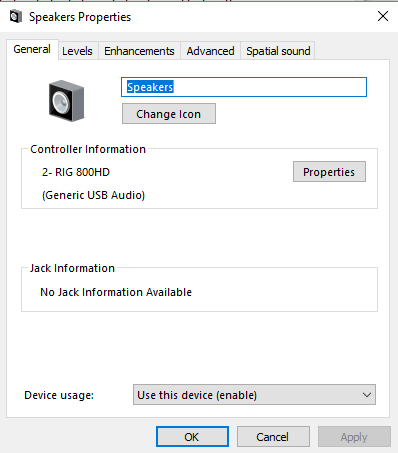New
#11
If you scroll down in that screen shot what other devices are there? I ask as I see a 2 in front of the RIG 800HD in screen shot.
If you click on Properties for this device and then the advance tab, can you restore defaults and then use test button?
Might I ask under the general tab how does the Jack Information look since you are using USB?
Under the spatial sound tab have you tried one of the other options?
I think you said this already but your speakers work fine, right?


 Quote
Quote