New
#1
Minimise data loss during SDD repartitioning
Hi
I've got W10 Home and a 256GB SSD in a Lenovo Yoga2Pro laptop.
When I first got the machine, I repartitioned the SDD into C: 90GB (OS) and D: 132GB (Userdata) (plus a few necessary OEM/Recovery partitions (more) ).
The C: partition is becoming too small for the ever-expanding Windows 10, so I intend to repartion the disk, 'stealing', say, 20GB of D: to give to C:
Obviously, I'll need to delete some data offa D first and I will back-up the rest, but is there anything I can do to shuffle my user data over to the right, so it doesn't get nuked when I do the repartitioning?
Windows "Optimize Drives" is set to run automatically weekly and I can manually force a "Optimize", but cannot do an "Analyze" (the button is greyed-out), so I can't see where the data is sitting.
I hear that Windows does a Defragment once a month, but I can't force it.
thanks
p.s.
I Have read this and this.
I will probably use these 1 2 or maybe 'Easeus partition_recovery' or 'AOMEI Partition Assistant_Std' to do the repartitioning.
thanks

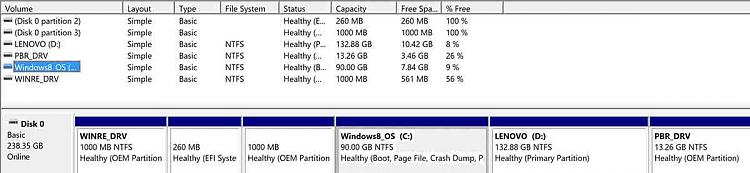

 Quote
Quote