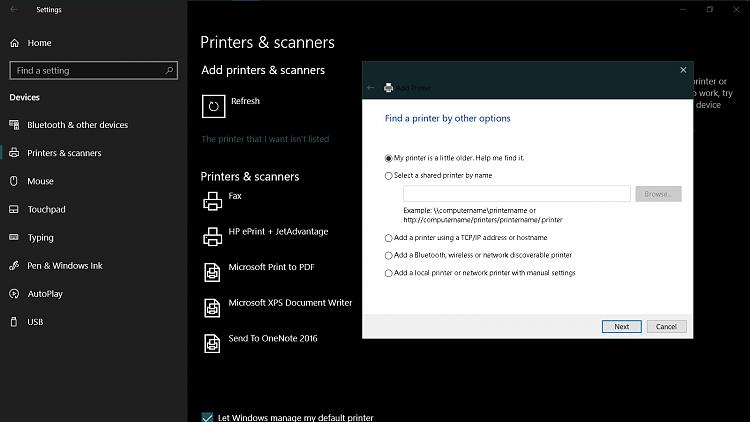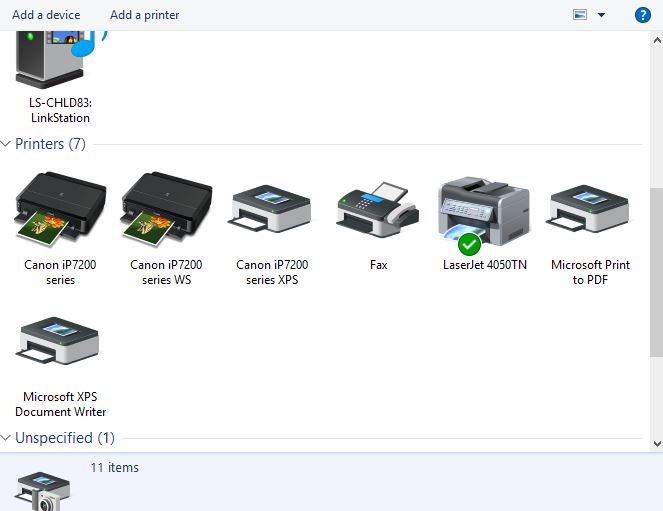New
#1
Adding unlisted printer to the Win10 list
I have an old but well looked after HP LaserJet 4050TN. It has produced around half a million pages, had a new fuser, an upgraded JetDirect and still works well. It's networked via cable straight off the router.
It's primarily used with my desktop PC of which only the case and a HDD can be considered original! I've been on Win10 64 for a long time now and the printer installed readily as the printer was listed in Win 10's list of printers. Everything is fine.
I now have a Win 10 64 bit laptop which sadly does not list any of the LaserJet 4000 series. I have clicked "update" under the list but every time I get a message indicating no success and try again later.
I have managed to get the printer to work via a generic HP PCL5 driver but then theprinter is not listed under "printers" but as an "other device". This setting does not give access to setting the default paper size, scaling, duplexing, resolution and other options. A printer is detected on the port (192.168.1.3) but not uniquely indentified. (This does not seem to be an issue on my desktop PC,)
Is there a way to manually add the printer *.inf and other files to the Win 10 list of printers so that the printer appears correctly, and as a printer?
Both computers are running Ver 1803 ©2018, but slightly different builds AFAICS.
Hope you can help.


 Quote
Quote