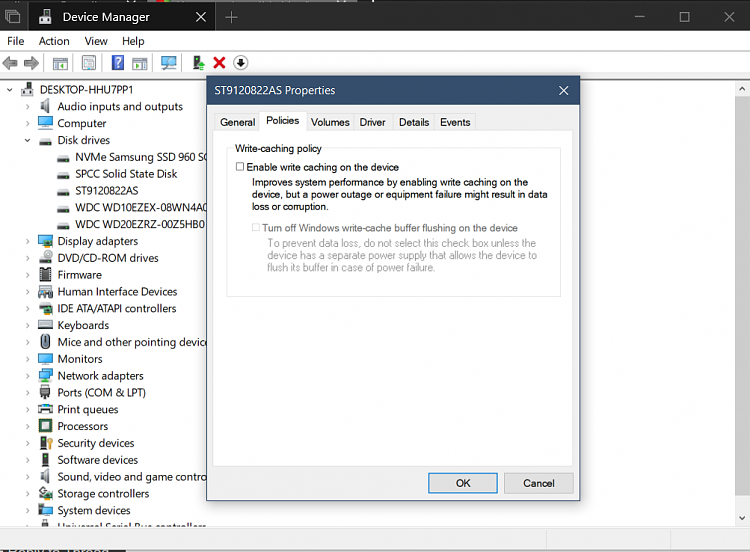New
#1
How to make a disk drive "removable"
I have several devices - some USB flash memory, some USB external drives - that have the Removable Media bit set to non-removable. (And no, I don't know if it's actually just one bit but it seems to be documented as "RMB".) I am working with a program that is sensitive to this flag. (Under non-disclosure agreement. Don't bother asked "What program?".) I need a removable external "drive" (SSD, HDD, or flash memory - doesn't matter) with at least 32GB capacity. More would be better. All my candidates - all removable and removed at the moment - have that *&(~*#^ bit set!
I've seen lots of suggestions on the web to make removable drives set to "non-removable" so the bit is obviously accessible and changeable (at least for some devices) but all the utilities I've seen set the bit to "non-removable", not the other way around.
Anyone know of such a utility?


 Quote
Quote