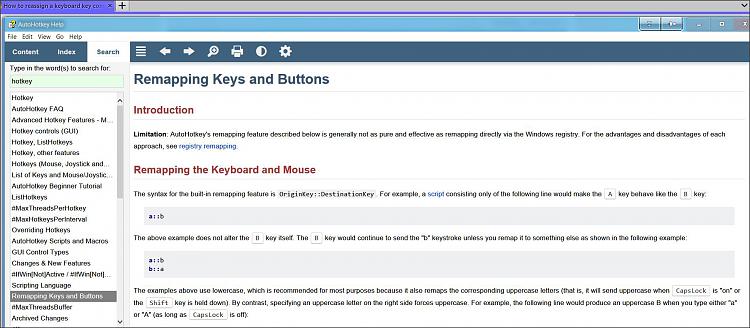New
#1
How to reassign a keyboard key combination to a specific key?
How can I set "Ctrl+J" combination (witch means "í" character on a 101 keys hungarian keyboard) to another key? Forexample, Ctrl+J = Left Win button. I wont do changes directly in registry. I tried several softwares (SharpKeys, KeyExtender, KeyTweak...), but no one can handle the key-combinations just the one-to-one key sets.
Thanks in advance,
András


 Quote
Quote