New
#1
High CPU usage causes Sound problems
Hi
I don't know if I'm posting this question in right section, so I apologize to moderators in advance.
I've installed Windows 10 on this laptop and I'm having sound issues. When I boot up Windows sound is fine, however after an hour is starts getting crackling and clipping noises. At the same time CPU usage jumps from 1-3% to 25% at idle.
I ran LatencyMon and it says that ACPI Driver is causing problem.
I tried disabling CPU throttling in Control Panel, ACPI-Compliant Control in Device Manager, and updating drivers.
Any advice? Thanks for help.

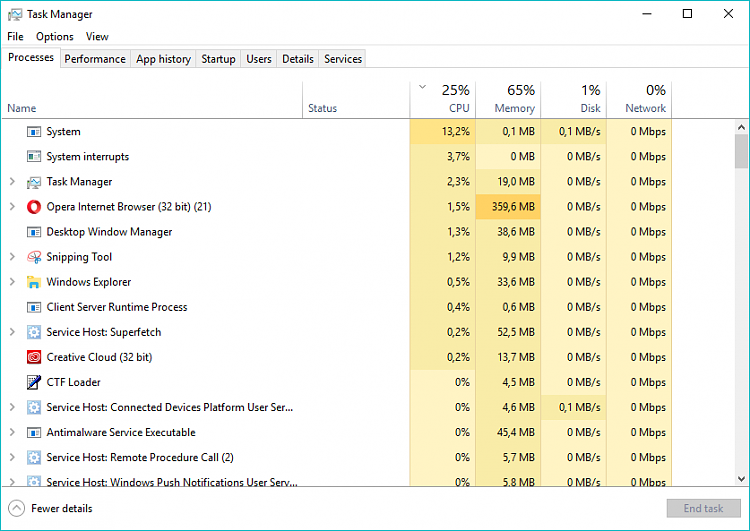
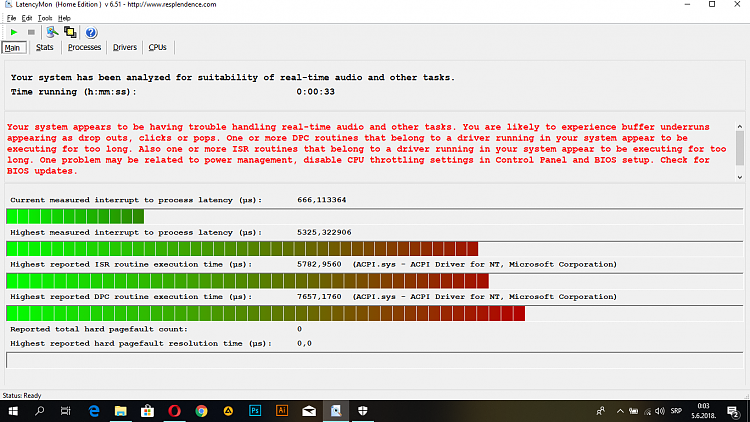

 Quote
Quote