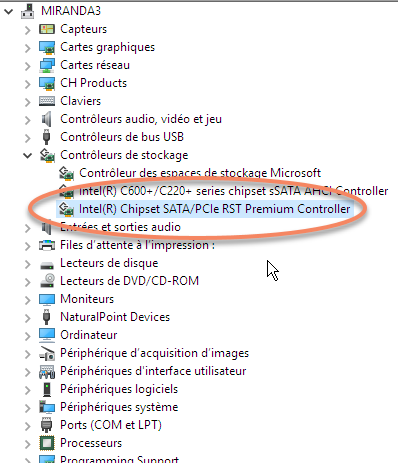New
#1
Intel RST problem : I'm lost :-(
Hi,
I'm running Win10 1803 on an Asus X99-A motherboard.
I have Windows installed on a Samsung 1TB SSD, I have 2 WCS 1TB in Raid1 and another WCS 1TB for temporary work.
I have noticed since some times that the Intel RST service is NOT running any more (maybe after some updates ?).
I have asked the Asus help center about my problem. They told me to try to install the IRST_V14.5.0.1081_WHQL driver but I cannot update it, I got an error.
After that, the Asus help center told me to reinstall ??? - My system is working well so I do not understand why I should spend hours to reinstall everything for a single driver.
My question is : what should I do ? - I'm not an expert at all in the drivers scene...
Thanks in advance for help.
Francois


 Quote
Quote