New
#1
C: drive does not show up in Windows Explorer sidebar (left)
BIG EDIT: Apparently, my I: drive doesn't show up either... drives C:, D: and I: are partitions of one of an SSD, the other are partitions of another hard disk. I'm now guessing that D: drive is the problem..
I've just installed the Windows 10 17127 Insider Preview from the offline ISO and for some reason my C: drive (on which Windows is installed) does not show up in the Windows Explorer sidebar (on the left). Sadly, it doesn't even appear in 'Browse' dialogs in other programs.
If it matters, my D: drive is Ext4 and had Ubuntu installed on it before I (re)installed Windows.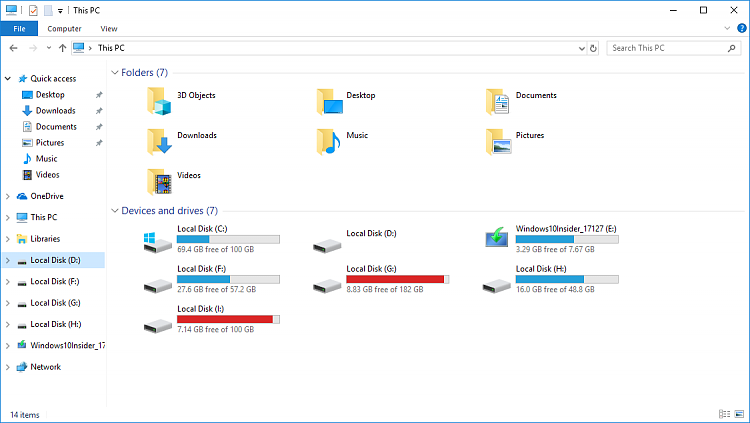


 Quote
Quote

