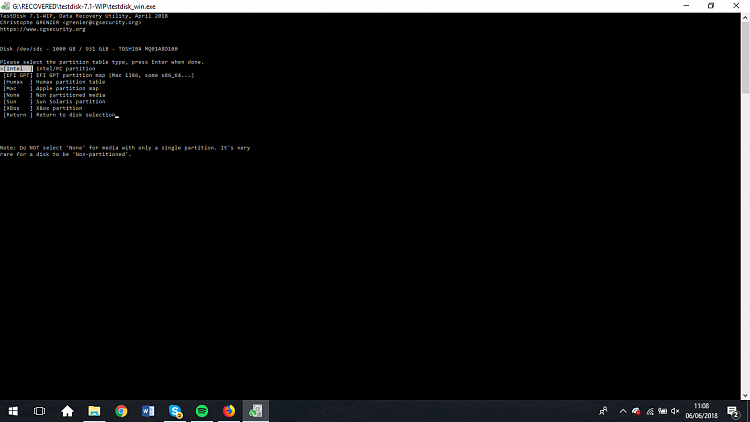New
#41
Just do not do anything now. Answer the queries.
1. In the second screen was [Intel] highlighted or was [EFI GPT] highlighted? Answer.
If [Intel ] was highlighted that means that TestDisk also finds it to be an MBR disk
2. In the screen you posted did you change the EFI System partition from D to P? Answer yes/no
Note: You can at anytime close TestDisk by clicking on the X at the top right of the Title bar. You can rerun it from the beginning. But at no time give the [ Write] command unless I ask you to do so.


 Quote
Quote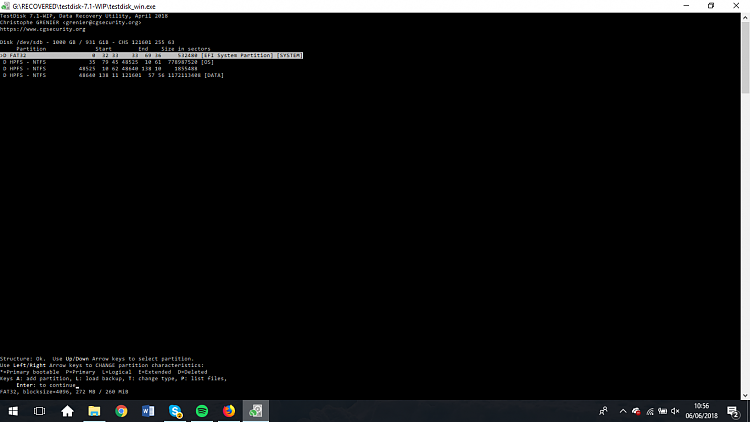
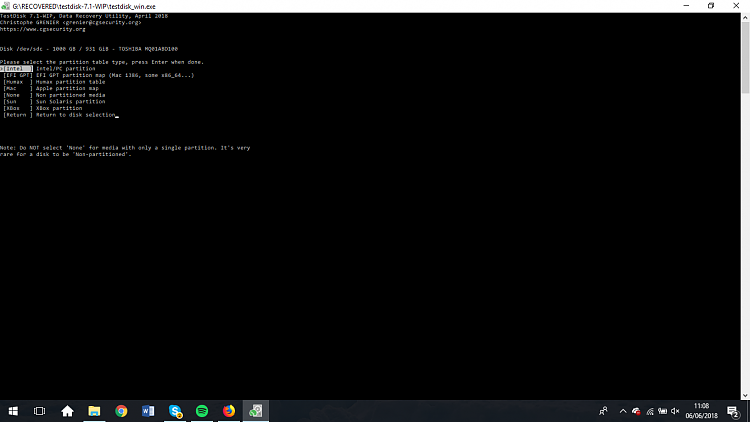
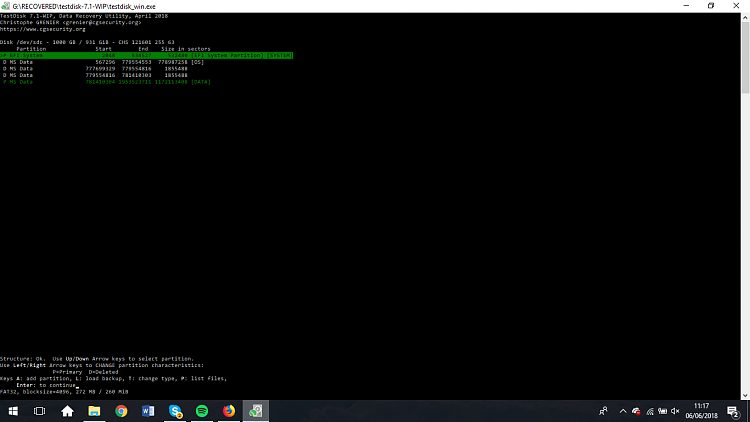
 .
.