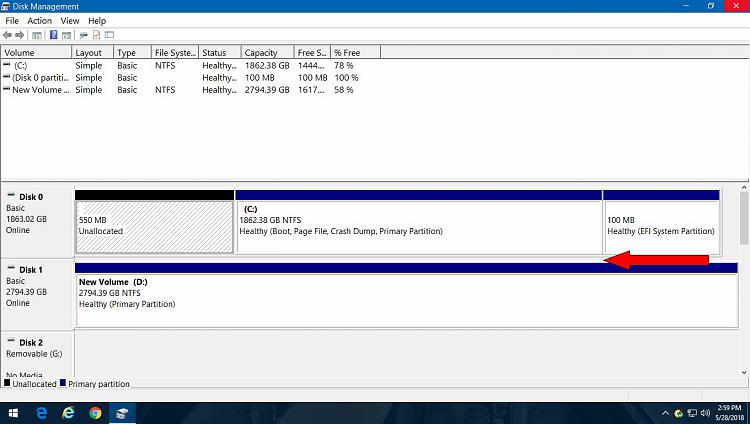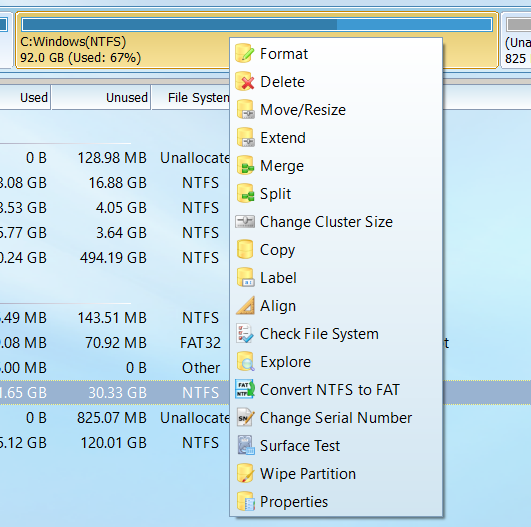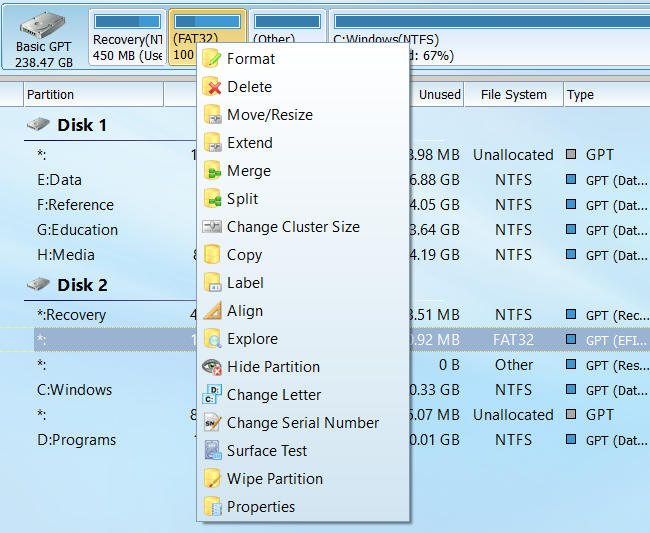New
#1
Moving Unallocated Disk Space to End of Disk
In preparation of installing an Intel Optane Memory Module one of the requirements(see attached requirements) is to have an unallocated space of at least 5MB at the end of the disk.
Currently I have 550MB of unallocated space on the drive I will be using the Intel Optane Memory Module for but its at the front of the disk(see attached Disk Management Screen Shot) and not the end. Is there a way to simply move the unallocated space from the front of the disk to the end?


 Quote
Quote