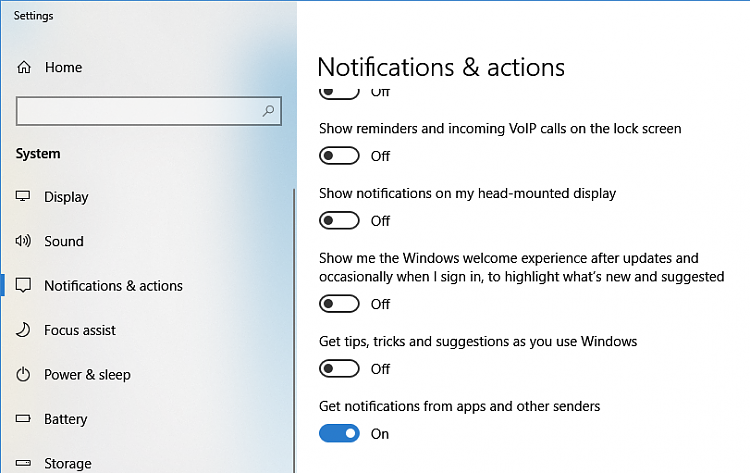New
#1
Eject Media Safely Popup Window Doesn't Show Up
So this is something that has been bothering me for a while. Whenever I use the "eject media safely icon" in bottom right section of the taskbar
to eject things like flash drives and external hard drives, in the past (Windows 8 and 7), I used to get a little pop up message that confirmed that the drive was ejected safely. This is what I'm referring to:
But in Windows 10, I don't get this little pop-up anymore! I honestly found it to be really useful in the past, because sometimes my drives didn't eject immediately and I had to wait. Without this pop-up, I have no indication of whenever they're done other than to have file explorer itself open and wait for the drive to disappear from the "my computer" section. This is obviously not ideal.
Is there any way to turn this notification bubble back on in Windows 10, or is it gone forever?




 Quote
Quote