New
#1
RAM capacity
i've lastly updated my windows onto the april update,
before having updated i worked with the official version of photoshop CC 2018 without problems.
after the update by saving the doc worked out by photoshop, i have allways a remark stated not enough RAM!
see attached hereby the spec .of my machine.
my question : can i add RAM to my software, or perhaps is another solution possible in order to work normally with my photoshop?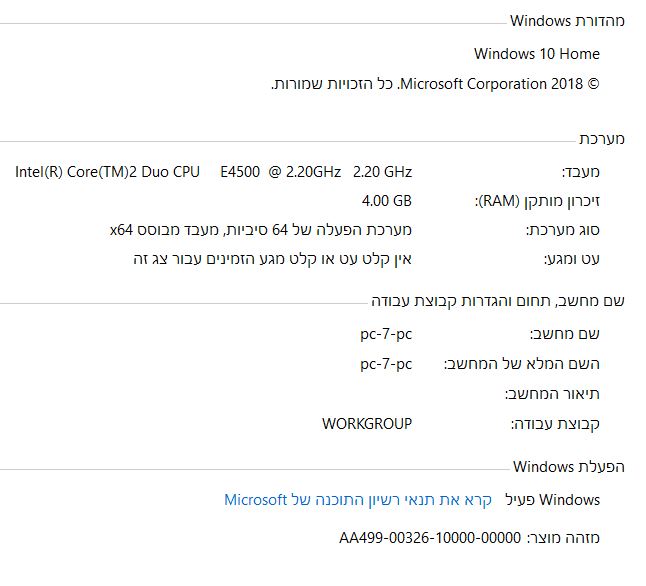


 Quote
Quote