New
#1
Usb 3.0 host controller MSI gaming 970 gaming board
I have an MSI 970 gaming board with windows 10 64bit installed and everytime and mostly all the time with this External 6tb seagate hub drive when plugged in Windows does not see but it is seen in the BIOS also seagate does not have any drivers for it since its suppose to work out of the box with windows 10. i have attached device manager issue. I can not figure out for the life of me why it keeps doing this. is it something in the BIOS? the bios version is 22.4. there are no new bios versions.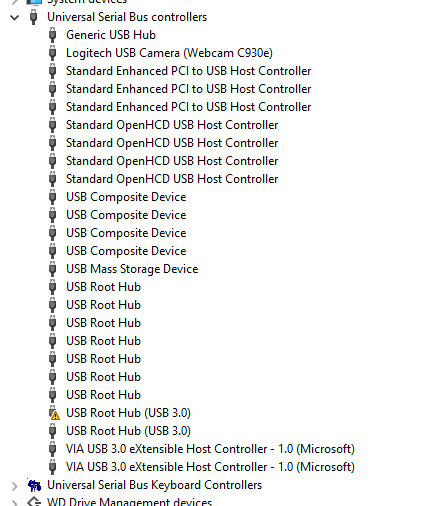


 Quote
Quote
