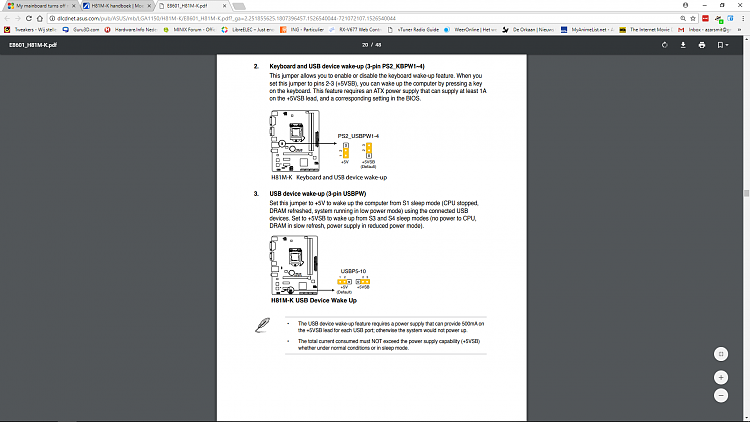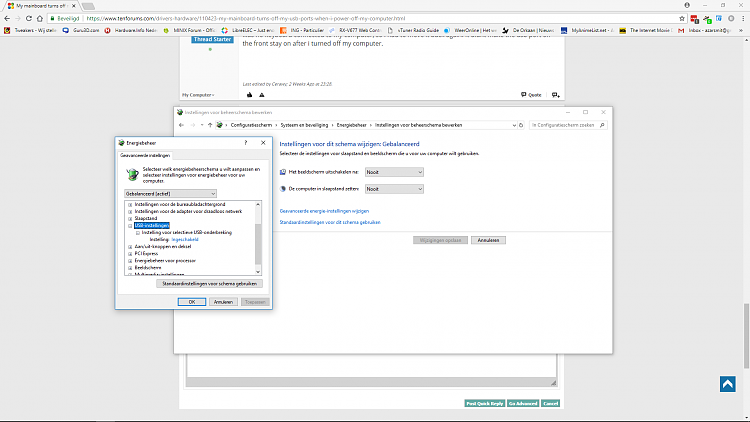New
#1
Can i make my usb ports stay on after i turn off my computer?
I really want my usb front ports to stay on after turning off my computer, so i can charge my usb devices while im sleeping. Is it possible to do, and how do i do it?
Last edited by Cerawy; 27 Mar 2021 at 15:24.


 Quote
Quote