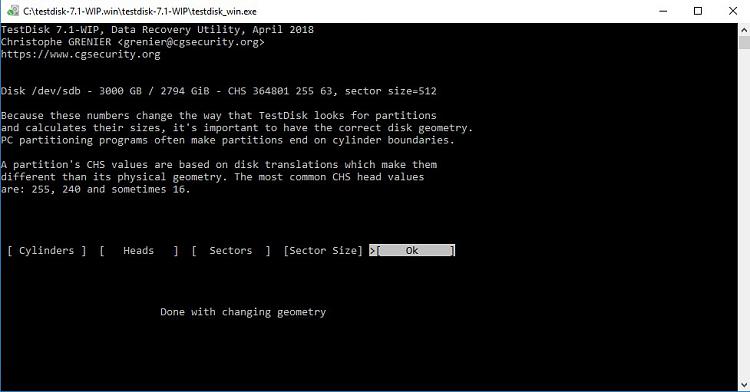New
#11
Good morning @Toruk and the good news is that your Data is all safe and could be retrieved.
Partition Wizard confirms that it is an MBR drive.
The SATA to USB bridge inside your SRD00F2 - and along with it the Special Drive Translation circuitry in it that converts the 4096 ( logical Sector size) byte data stream into the normal 512 byte (physical sector size) stream - has failed. What is that? I am reproducing my post here 4TB external disk is shown as MBR formatted. How is this possible?
"The SATA to USB bridge in those advance formatted drives consists of a special Drive Translation Circuitry which takes in eight of the usual 512 byte data stream - with the clock/synchronising bits at the beginning and end - combines it and converts it into a 4096 byte stream ( shifting the clock/synchronising bits to the beginning and end of the 4096 byte) and writes into the 4096 bytes per sector. While reading the drive the same circuit breaks the data coming from the 4096 bytes in each logical sector , and presents it as a 512 bytes /sector data to the OS.,,,,,,,,,We had a few cases requiring data recovery on the HDD taken out from such cases, and we had used TestDisk to read the HDD as a 4096 byte/sector size and recover the data. ( software Drive Translation :)) One such successful recovery here after changing the sector size from 512 to 4096: Hard Drive seems corrupt. 1 Partition now showing as 3 Partitions?"
I shall continue after a short coffee break,
Note: Don't be in a hurry and don't do anything on that drive till I give the "Go" signal. Slow and steady wins the race :) .
Last edited by jumanji; 16 May 2018 at 23:56.


 Quote
Quote