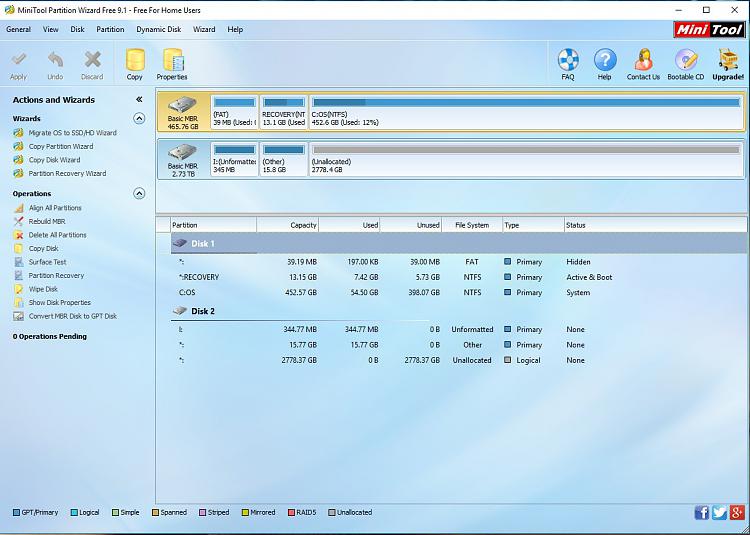New
#1
External HDD visable but suddenly gone unreadable
Hi all
For some reason, my Seagate external has suddenly became unreadable. Whenever i plug it in or try to access it, i am told it needs to be formatted, but im hoping to not lose all the files that are on there.
When trying to access is, it says " I:\ is not accessible. The volume does not contain a recognised file system. Please make sure that all required file system drivers are loaded and that the volume is not corrupt."
Is there a way to recover this drive without losing my data on it?
Fingers crossed


 Quote
Quote