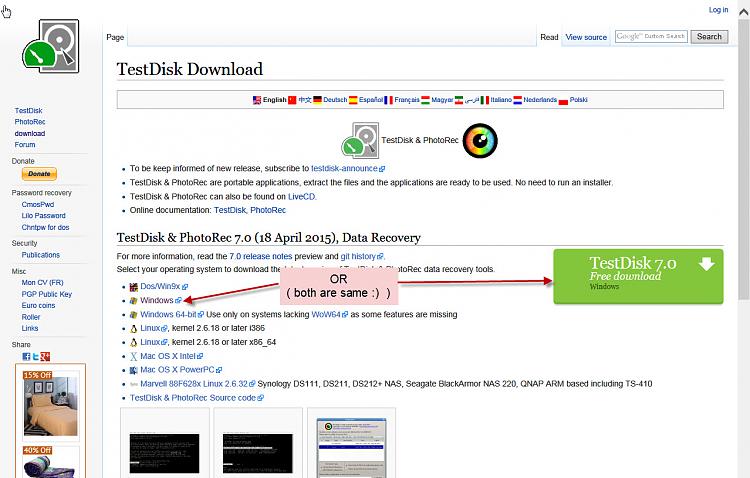New
#21
Hi @Toruk,
Glad you are back. I have seen your post. Give me sometime to refresh on this thread and I will be back in a few hours with further instructions.
As told earlier you can close TestDisk anytime by clicking on the X in the top right of the title bar. While you run it again, make sure you follow the same steps to reach the screen you had posted and the correct 3000GB disk is shown in the first line of the screenshot.
Last edited by jumanji; 01 Jun 2018 at 02:11.


 Quote
Quote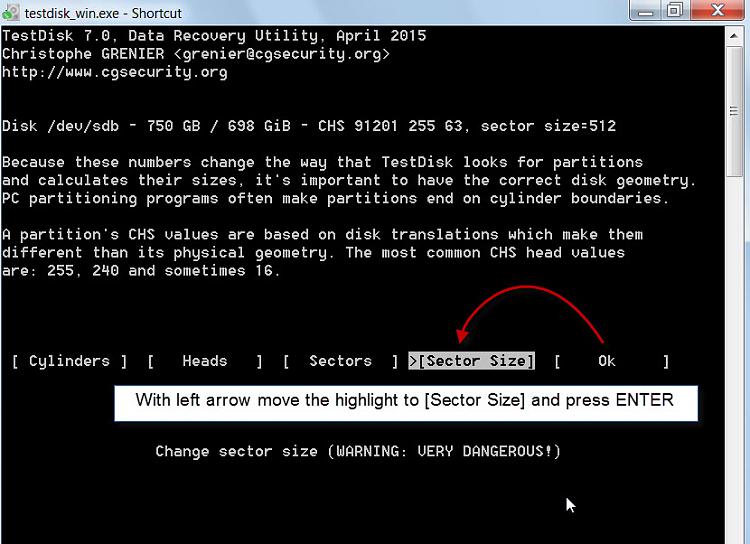
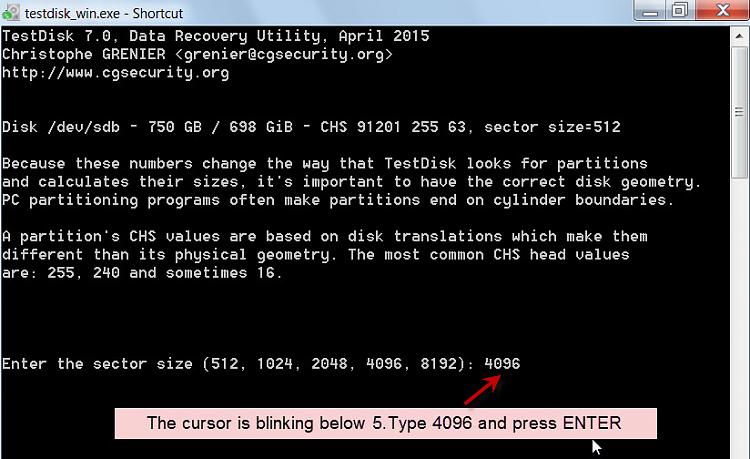
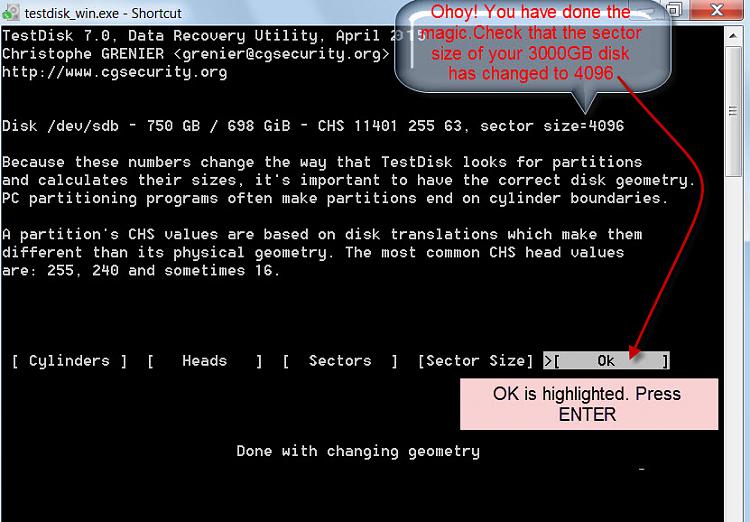

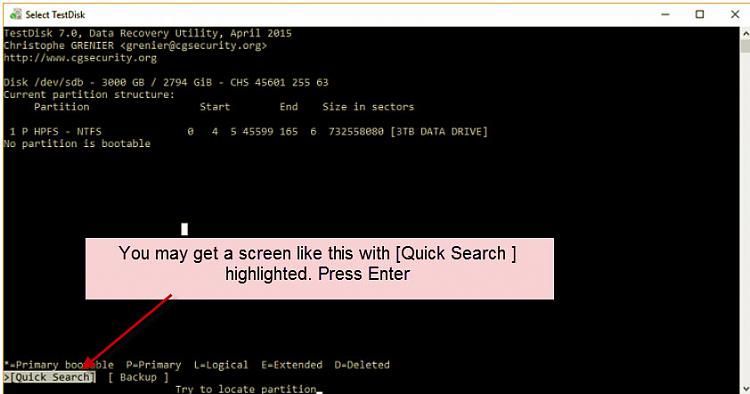
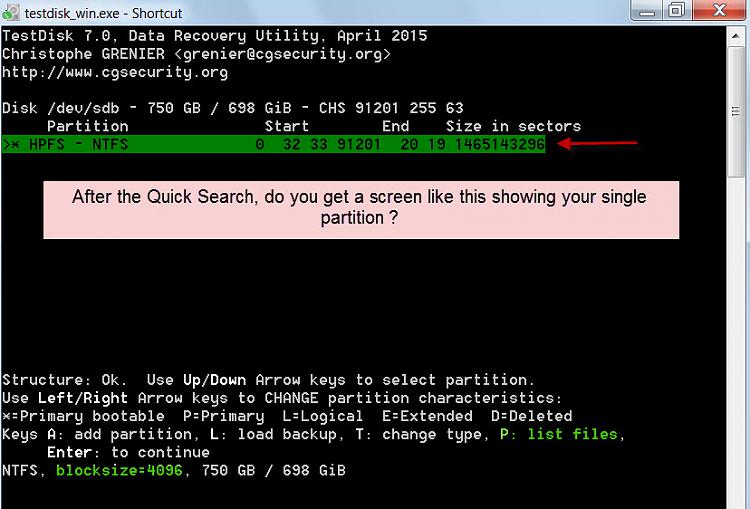

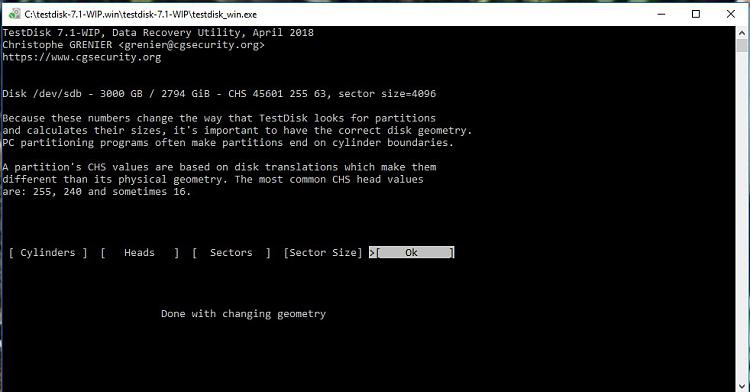
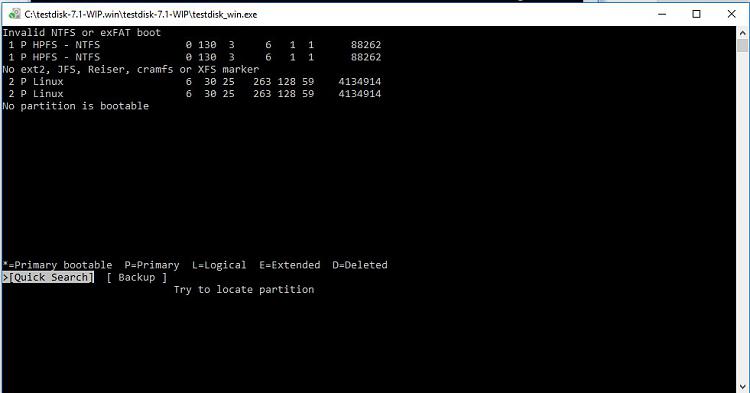

 I just didn't expect.
I just didn't expect.