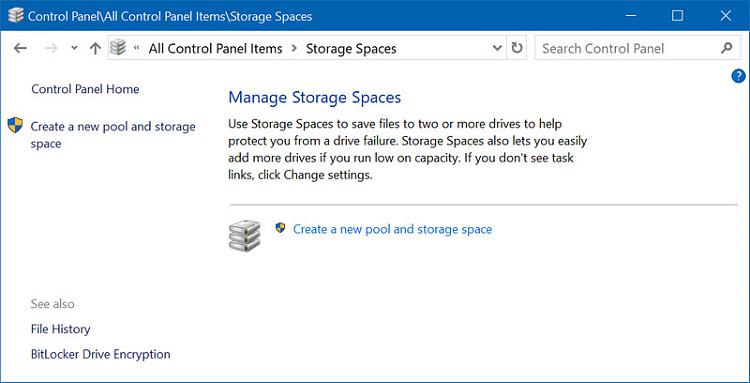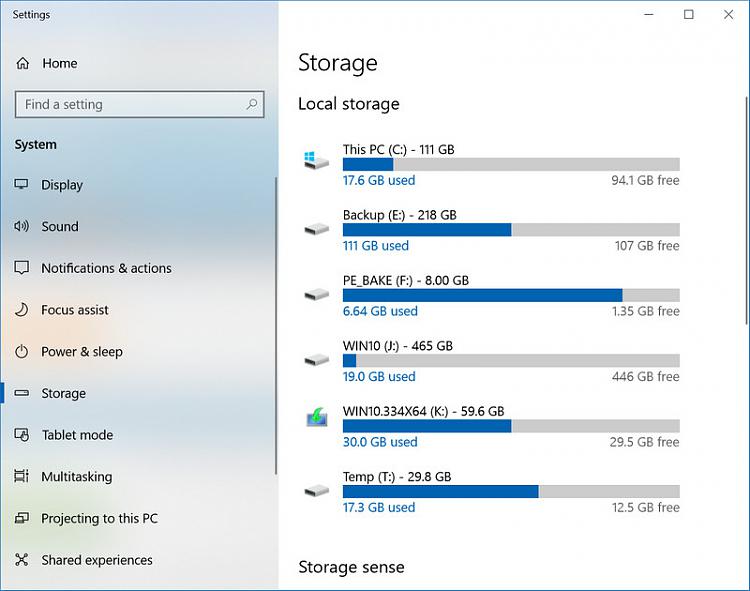New
#11
Yep, in the screen shot from post #6. Update to 1709 failed in May, 2018. FYI, In order to update to 1803, it must first update from1703->1709. The latest update for 1709 is 1709 build 402, you are still on 309Weird.
If the machine is running 1703, why did an update for 1709 (and a Flash update) succeed?
Apparently from disk management your C drive shown as disk2 and your 5TB shown as Drive 6. From Partition Manager it re-number to 1 and 2. That's fine.I'm not having much luck. There is no 'volume' selection when I rclick and select properties.
Then when I run the downloaded utility there is no disk 7
Did you right click as shown below ? From disk management, not the properties from the drive.
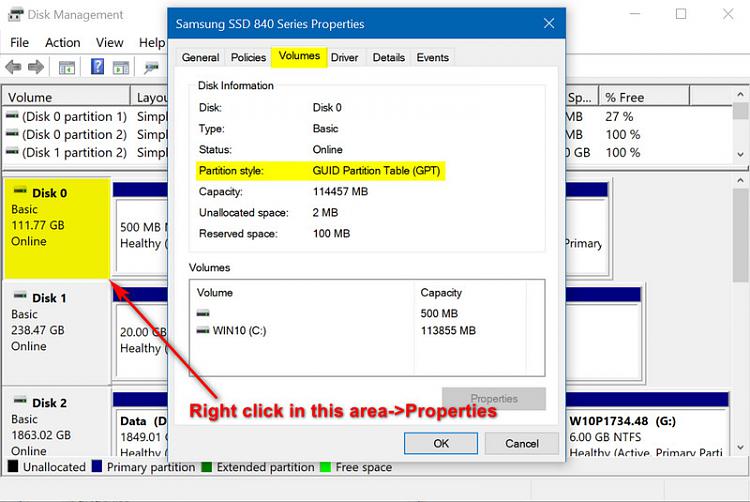


 Quote
Quote