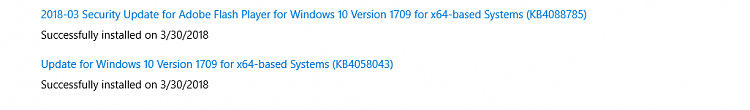New
#1
Conflicting information on my Storage Space...
I posted over in drivers and hardware and getting no replies. Trying here...
System Info:
Windows 10 Pro 64 bit
V 1703
Build 15063.674
When I look at the 'drive' from the explorer, it shows: Total Size: 4.99 TB Available space: 3.37TB.
Now, when I look at the storage space through Manage Storage Space...see the screen capture:


 Quote
Quote